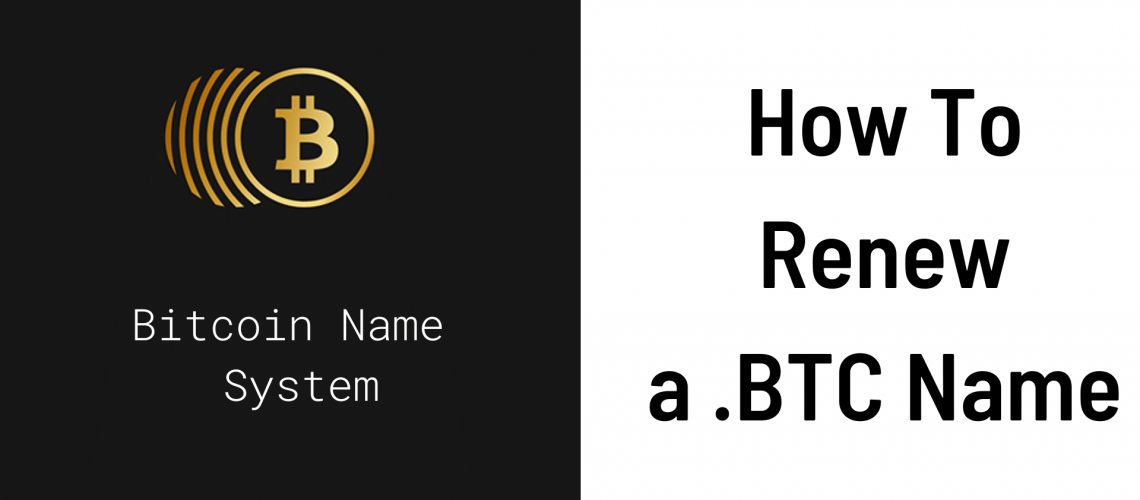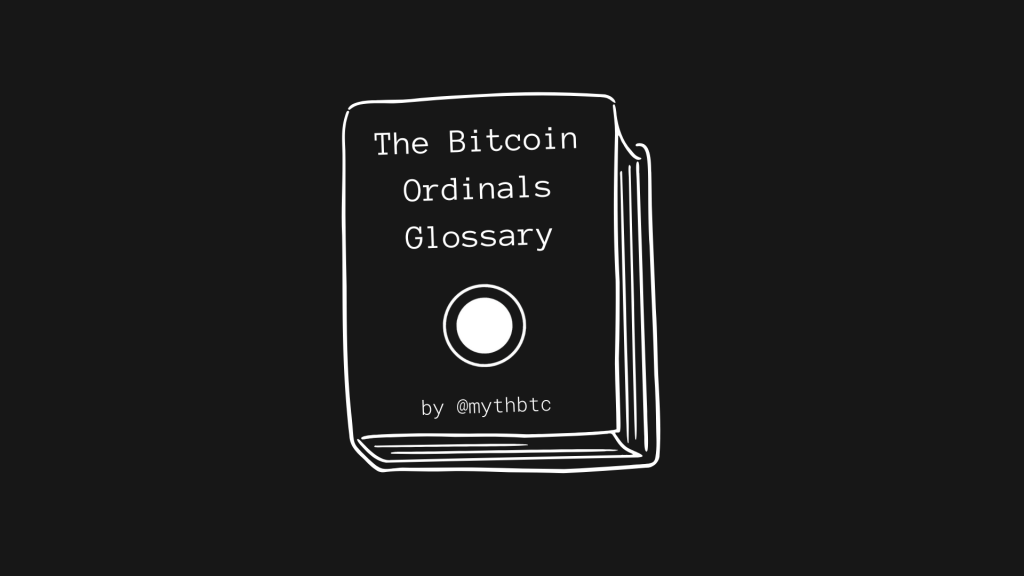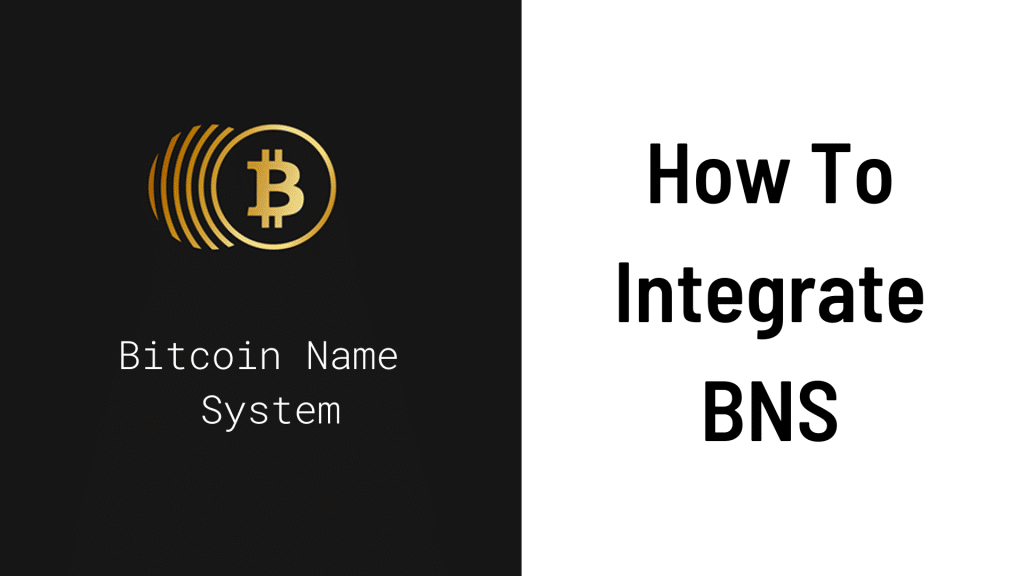Note: This tutorial will teach you how to renew a BNS name with the smart contract. There is now a simpler way with renewbns.com.
How to renew your .BTC names
Looking to renew your .btc name on the Stacks Network? You’re in the right place.
Because the btc.us registrar does not support renewals yet, we’ll show you how to do it a different way.
Keep in mind, .btc name registrations last for five years, and the .btc BNS namespace didn’t launch until June 2nd, 2021. So even if you registered your name on the first day, you won’t have to renew it until June 2nd, 2026!
That being said, you may want to renew it before then just to make sure you don’t forget.
Let’s get into it.
Step 1: Open your Stacks-enabled Browser
What you will need
We recommend using Hiro Wallet on desktop, although you may be able to follow along with Xverse wallet on iOS or Android.
You will also need 2 STX to pay your renewal fee (5 year duration for .btc names)
So, go ahead and open your browser.
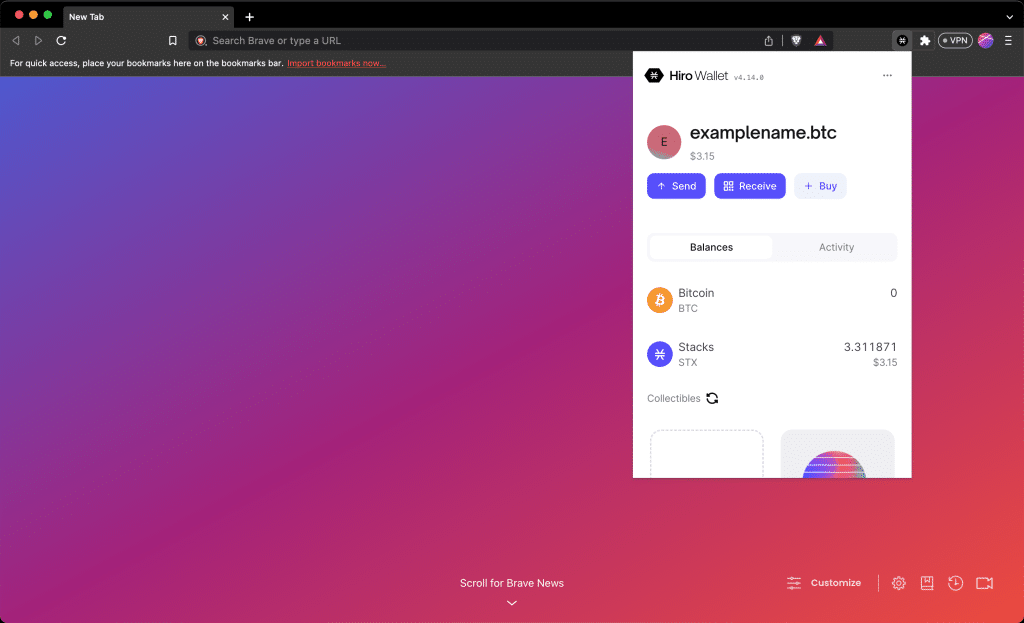
Step 2: Navigate to the Stacks Block Explorer
Next, you’ll need to navigate to the Stacks Block Explorer.
The .btc registrar, btc.us, does not support renewals yet, so you have to do it manually using the Block Explorer.
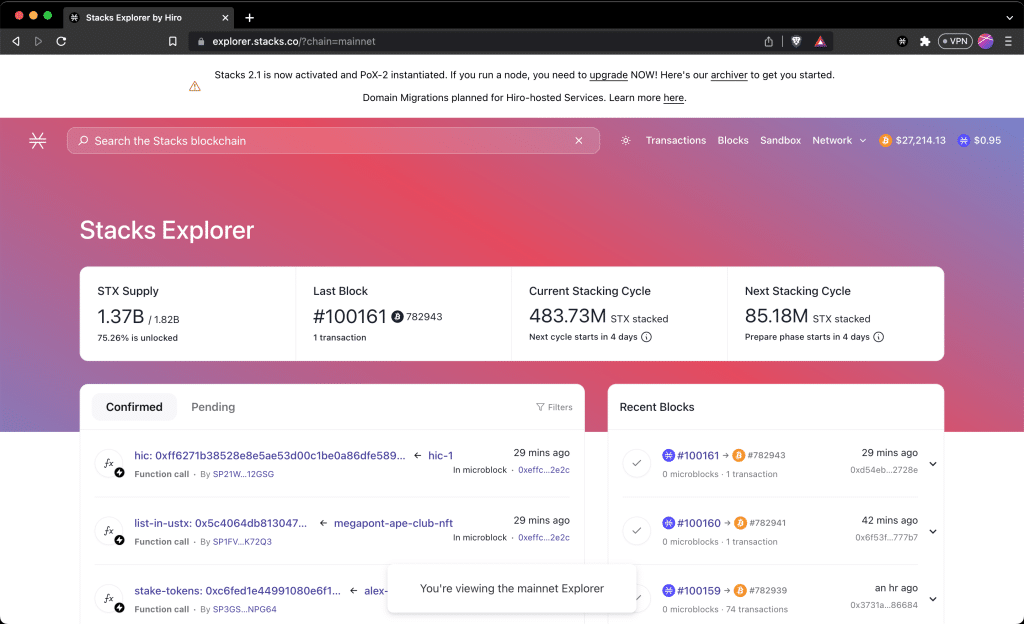
Step 3: Login to the sandbox and open the BNS Contract
Click the “Sandbox” link in the header.
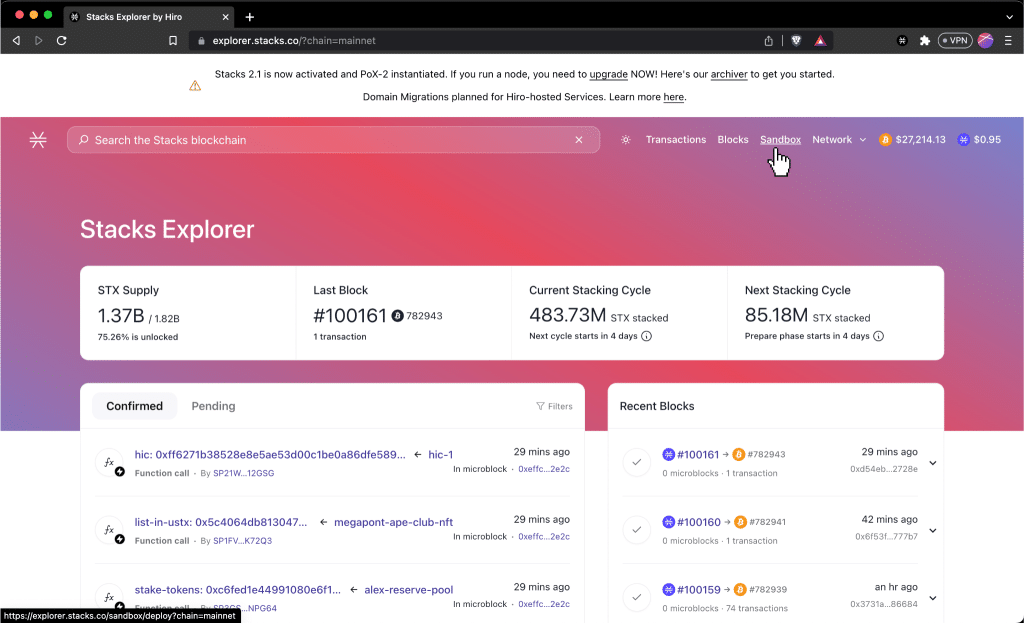
That will take you to the sandbox page, where you’ll need to click the “Connect Stacks Wallet” button.
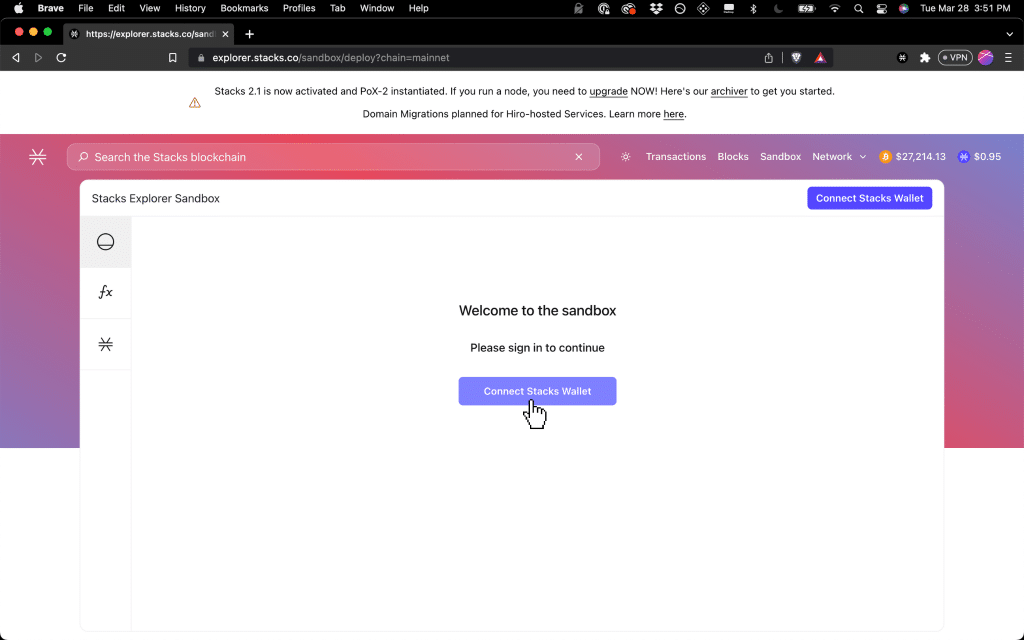
When the wallet prompt pops up, select the wallet address that contains the name you want to renew.
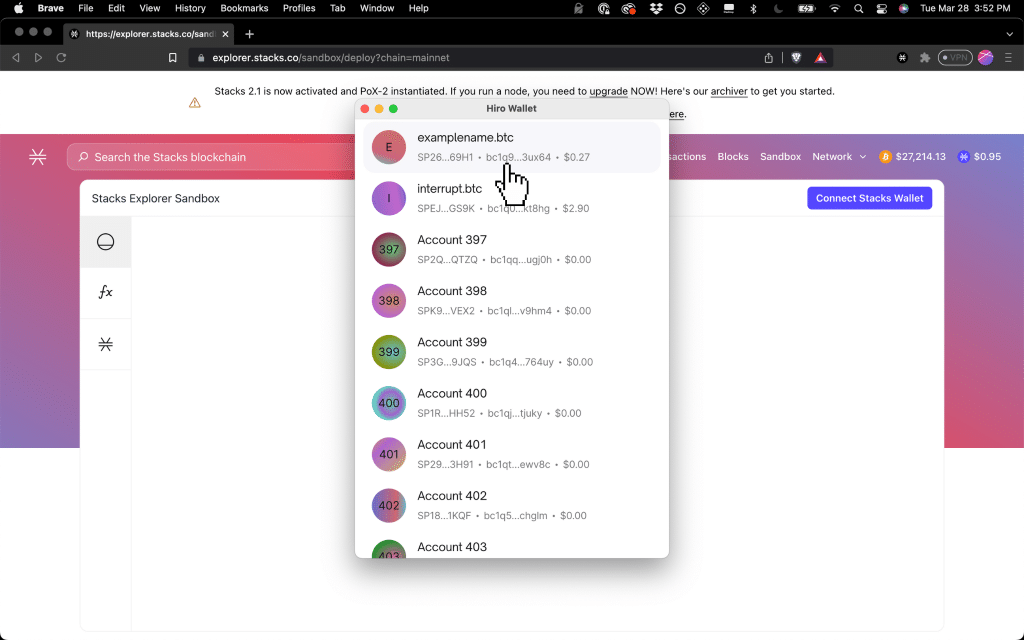
Now, you’ll need to navigate to the BNS contract.
First, click the “Fx” Call Functions button in the sidebar.
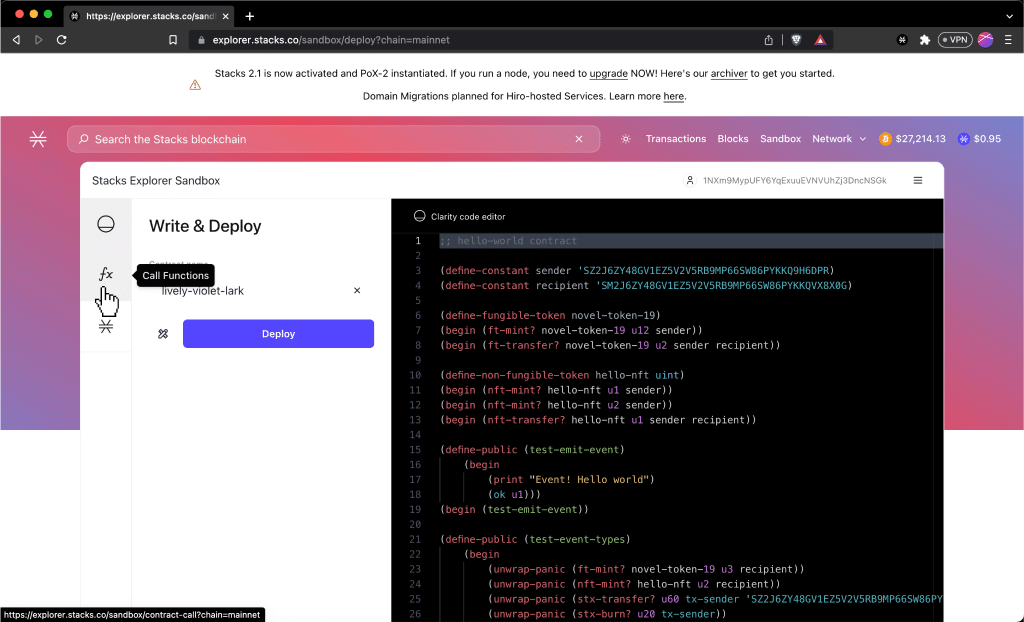
That will take you to the “Call a contract” page, where you’ll need to click the BNS contract.
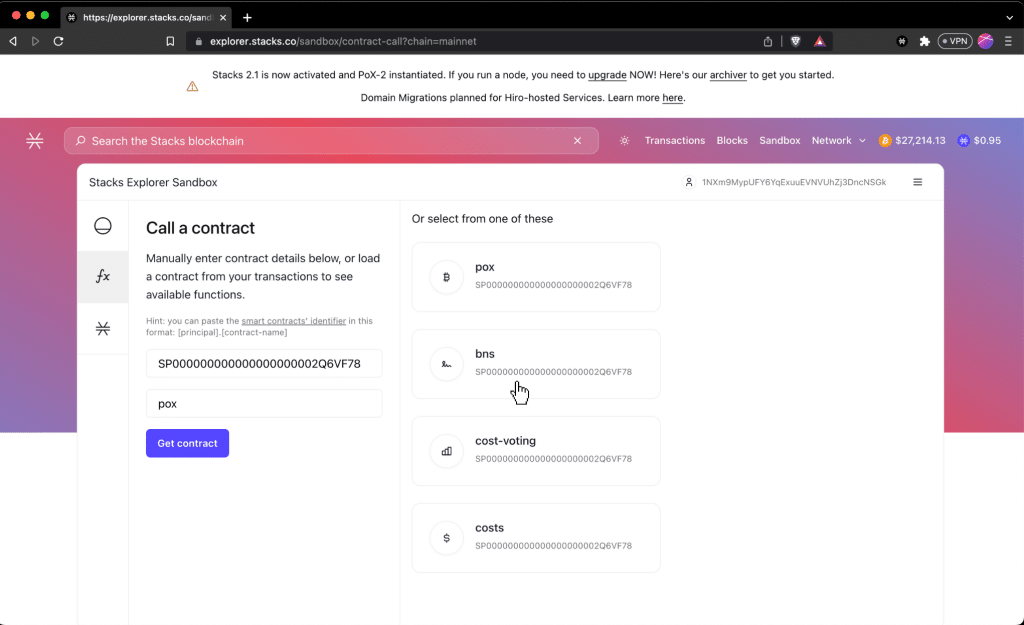
That will take you to a list of the BNS contract’s functions.
Step 4: Enter your name’s details into the renew function
Scroll down until you find the name-renewal function, and click on it.
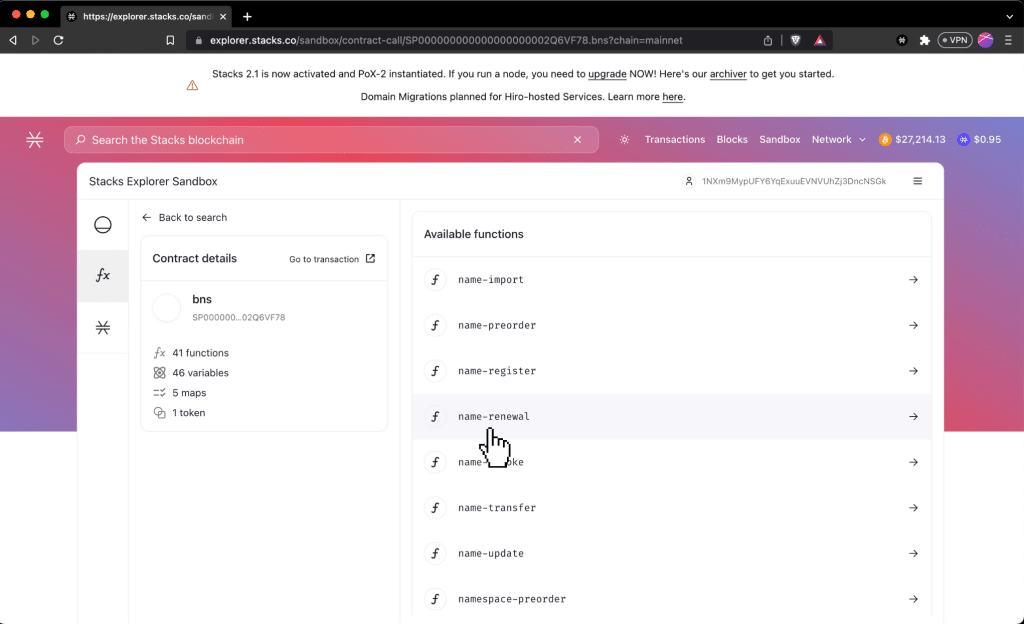
Now, you’ll need to fill the function’s parameters with the details for the name you want to renew.
Assuming you’re renewing a .btc name, here is what you should enter in each fields:
- namespace: btc
- name: your .btc name (without the .btc)
- stx-to-burn: 2000000 (this converts to 2 STX)
You can just leave the new-owner and zonefile-hash fields empty.
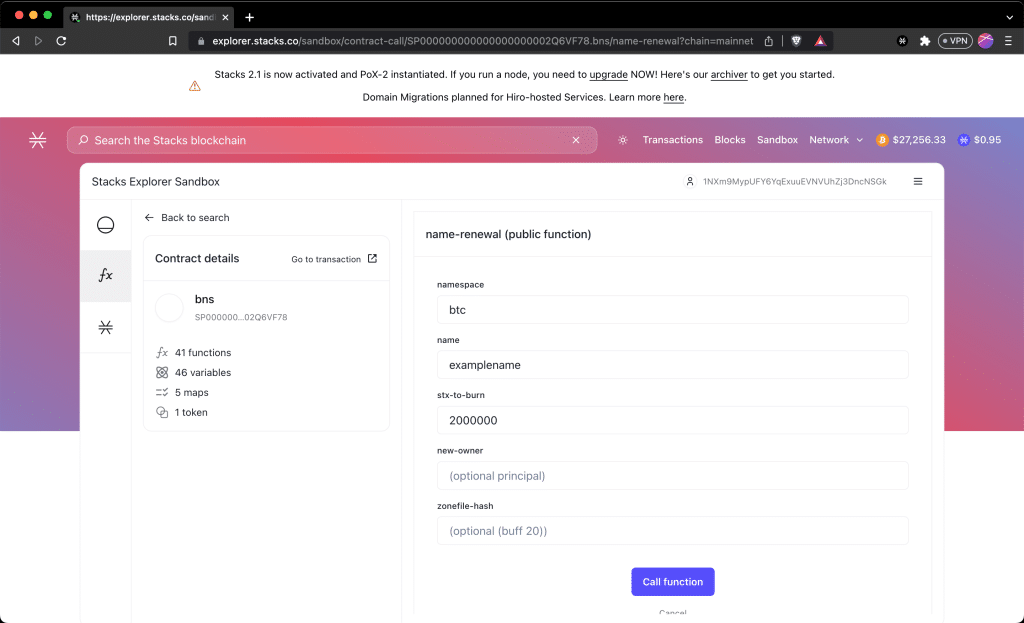
Step 5: Submit the transaction with your Stacks Wallet
Now it’s time to submit the transaction. Click “Call function.”
Your Stacks Wallet should pop up shortly with a transaction for you to approve.
Just scroll down to the bottom, and click “Confirm.”
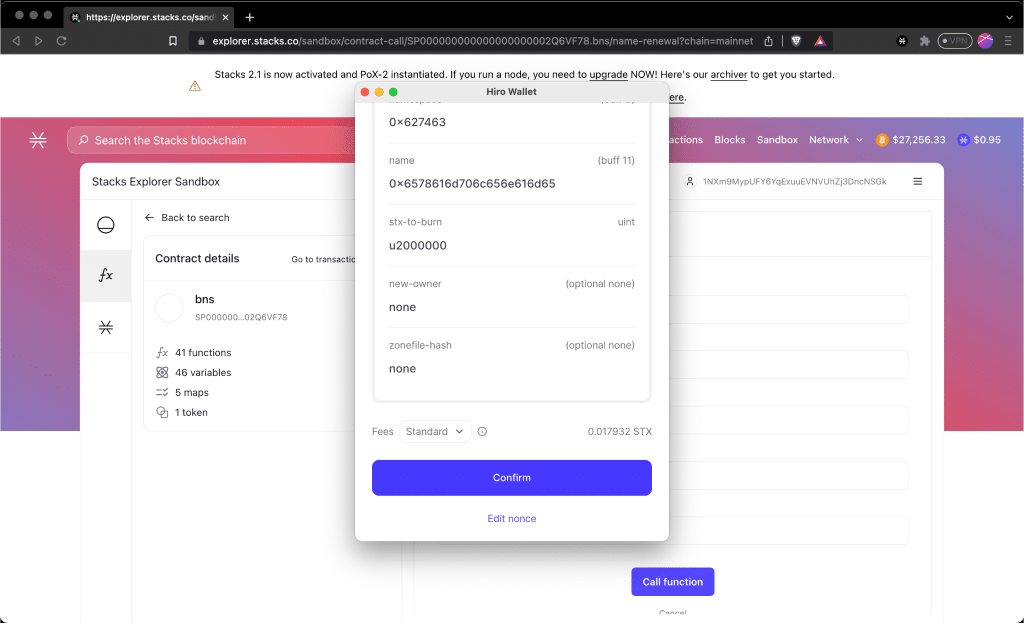
Step 6: Wait
Now that your .btc name renewal transaction is submitted, the only thing you have to do is wait!
If you want to monitor the status of your transaction, you can watch the transaction status in the Block Explorer.
To do that, open your Stacks Wallet and click the transaction that you just confirmed.
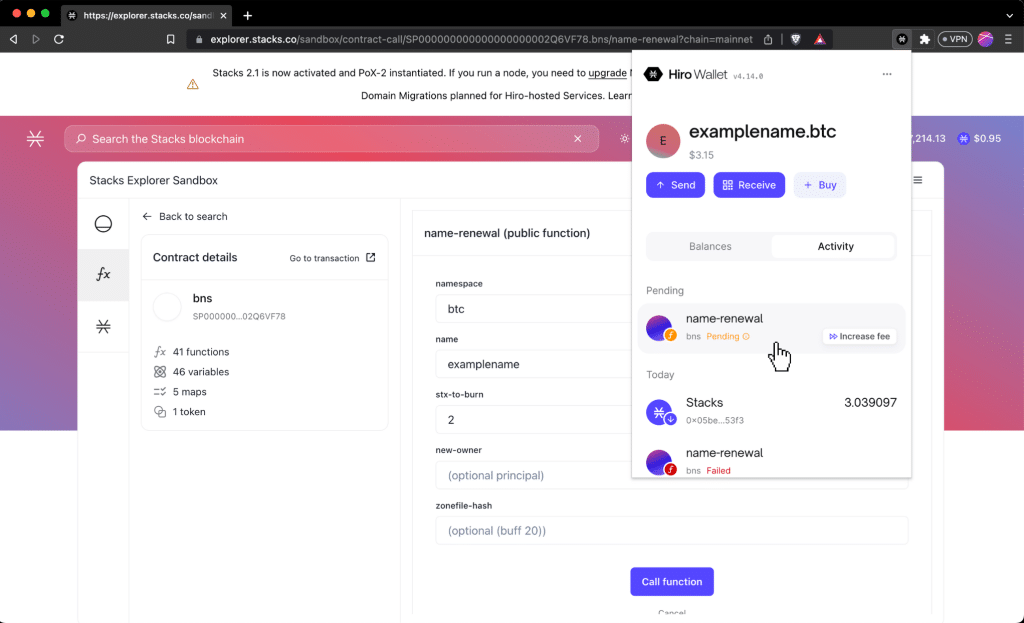
That will take you to the transaction page on the Stacks block explorer.
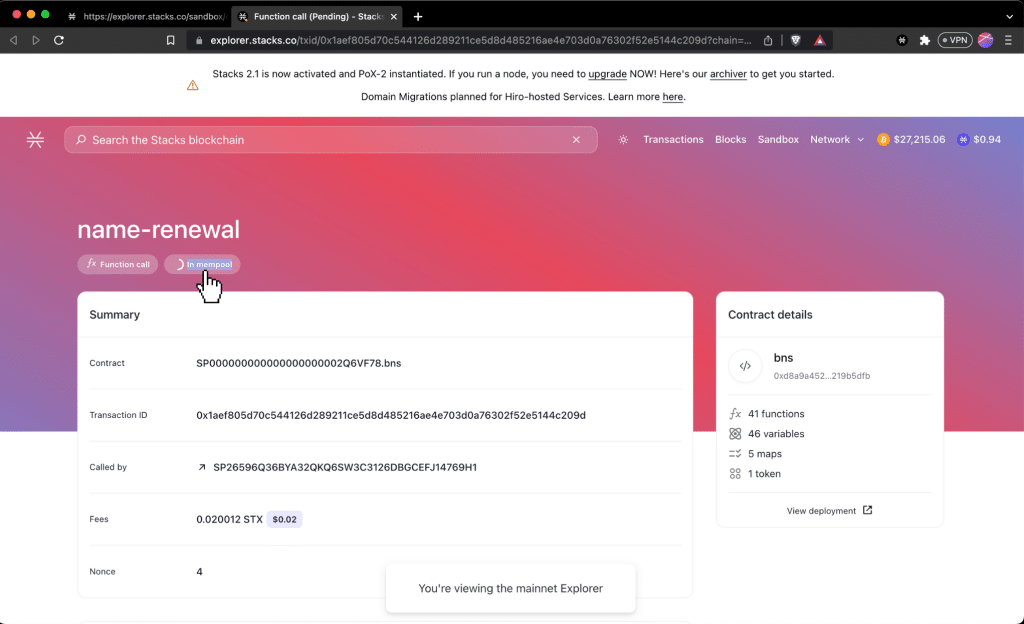
As soon as the transaction status changes from “in mempool” or “pending” to “confirmed,” your .btc name will now be renewed for another 5 years!
And you’re done!
If you’ve followed along, congratulations. You have now renewed your .btc name for another 5 years.
If you have any questions, as always, feel free to DM us on Twitter.
Note: At the time of this writing, bnsrenewal.com is being developed to make BNS / .btc renewals simpler.
Frequently Asked Questions (FAQ)
It costs 2 STX tokens to renew a .btc domain for 5 years on the Stacks Network. As of April 2024, that is about $6.89 USD.
A .btc name registration lasts for 5 years.