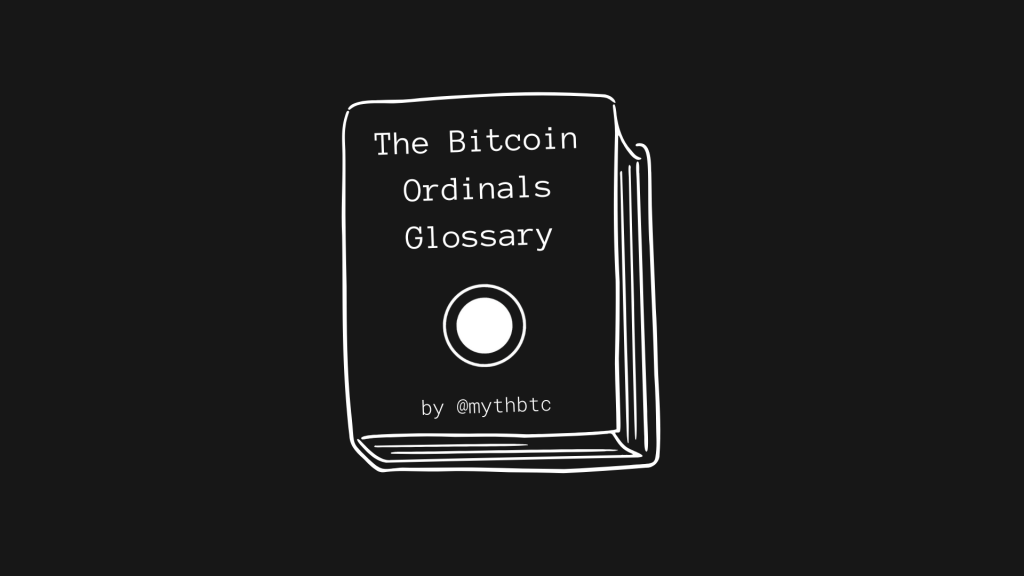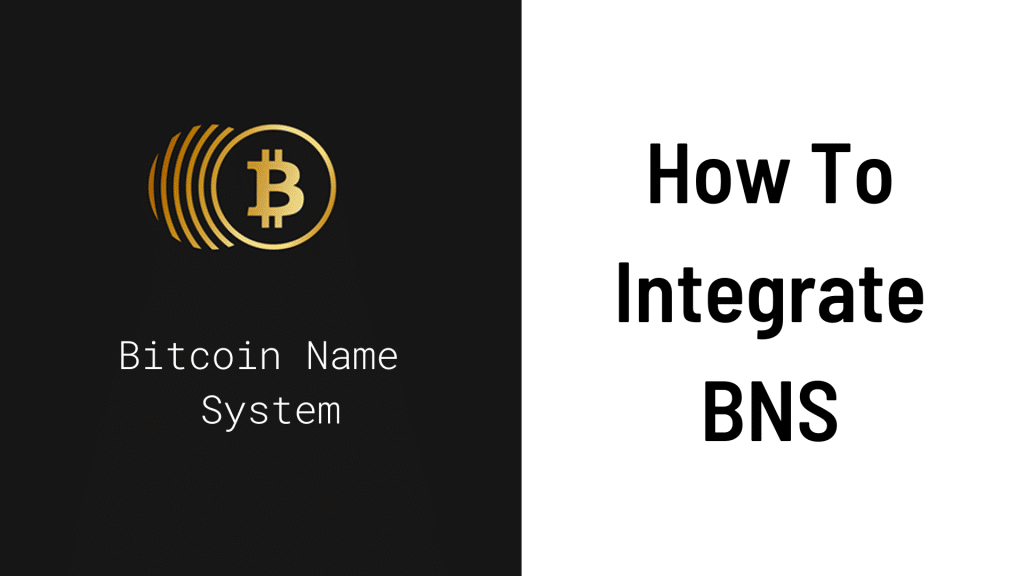You can sell your .btc name on an NFT marketplace like Gamma. But what if you simply want to transfer it to another wallet address?
It’s actually very simple.
While you can use btc.us or even the smart contract itself to transfer your .btc name, Gamma provides the simplest interface.
- Go to Gamma and login with your Stacks Wallet
- Navigate to your profile page
- Click the little arrow on your .btc name NFT card
- Enter the Stacks address you wish to transfer it to
- Confirm the transaction and wait
That’s really all you have to do! As soon as the transaction is confirmed, you’re done (usually 10+ minutes).
If you’d like more in-depth instructions, keep reading or watch the video version:
How to transfer a .btc name video tutorial
Step 1: Go to stacks.gamma.io and login
Login with the account that holds the .btc name you want to transfer

Step 2: Navigate to your profile page
If you click the down arrow in the top right of the header, then click your Stacks wallet ID / .btc address, it will take you to your profile page.

Step 3: Find the name card and initiate the transfer
Scroll through your NFTs until you find your .btc name. Hover over the card then click the little arrow that appears.
After you enter the new address and click “Transfer,” you will have to confirm a transaction with your wallet.
(FYI: If you have a lot of NFTs, you might want to use the search function to find your .btc name)

Step 4: Wait
After you confirm the transfer transaction with your wallet, it might take 10+ minutes for your .btc name to transfer.
You can click the transaction in your wallet to go to the Stacks block explorer and wait for it to confirm.
Once the transaction is done, congratulations. You’ve successfully transferred your .btc name!

Frequently Asked Questions (FAQ)
Usually it takes about ten minutes (the Stacks network is anchored to Bitcoin blocks).
Typically, it costs .003 STX But it could cost up to .25 STX or more if the Stacks network is congested.