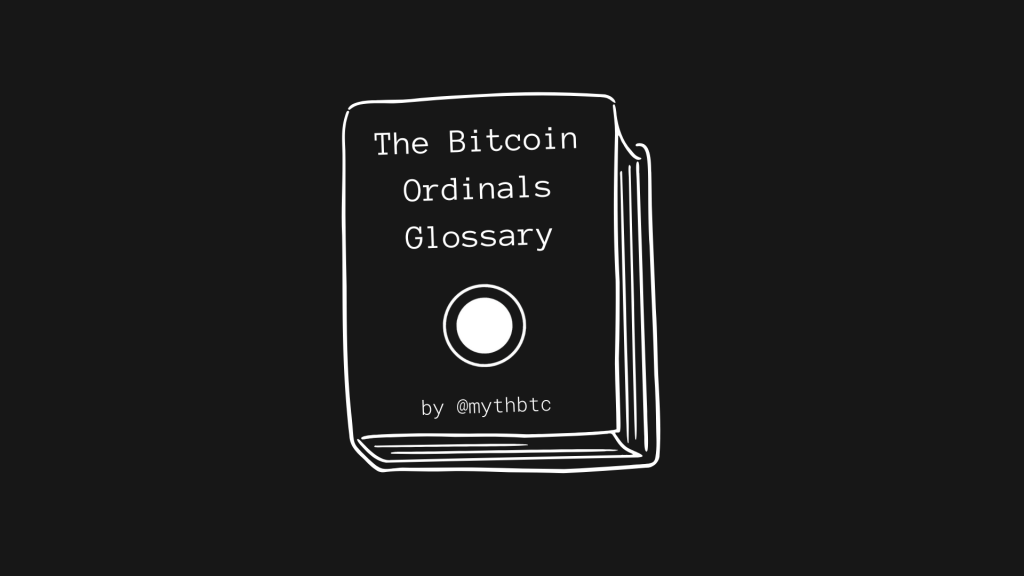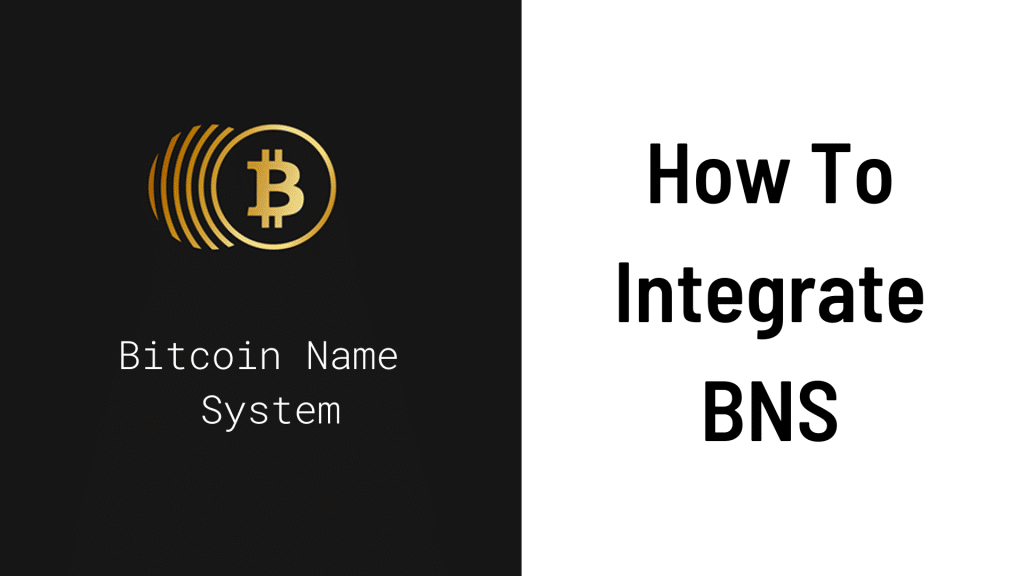One of the things you may want to do after you register a .btc domain name is redirect it to a website with a traditional TLD such as .com, .org, or .net.
Although most web browsers do not resolve .btc domains yet, this is one workaround you can implement using the btc.us registrar’s “Web Bridge” feature, which gives you a subdomain of btc.us.
If you don’t know what a subdomain is, don’t worry. Just follow along, and it will make sense.
Note that while we will be using Hiro Wallet on desktop, you could also use Xverse wallet on either desktop or mobile and the steps will be almost identical.
Note: Hiro Wallet has rebranded to Leather. This tutorial will still work the same.
Ok, let’s get into it.
How to bridge a .btc name video tutorial
Step 1: Go to btc.us
First, go to btc.us (the primary .btc domain name registrar)

Step 2: Login with your Stacks wallet
Click the purple sign in button in the top right corner, then select the wallet account that contains the .btc name you’d like to bridge.
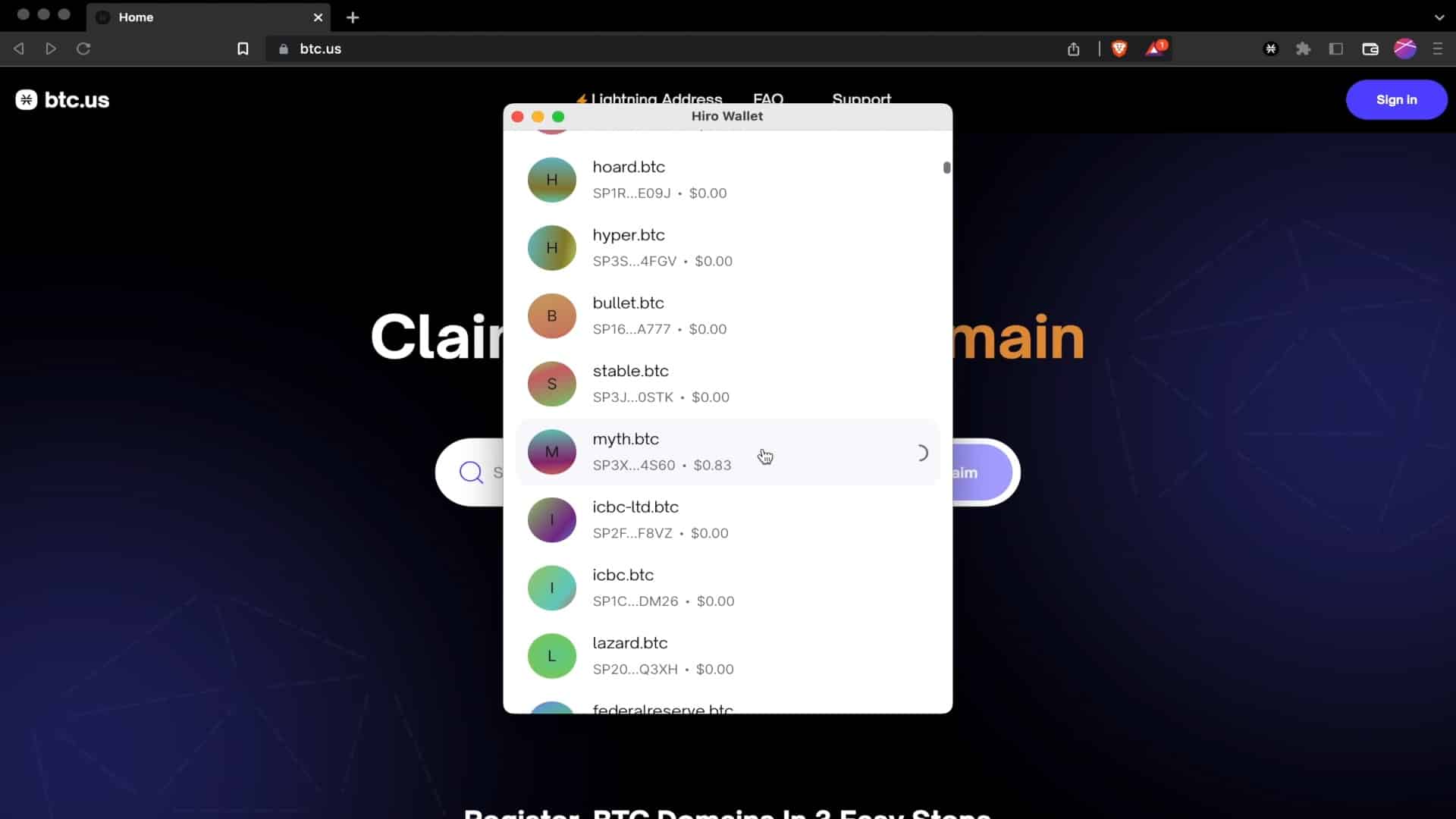
Step 3: Go to your account page
Click the “Account” button in the top right corner, and then click “Account” in the popup to go to your account page.
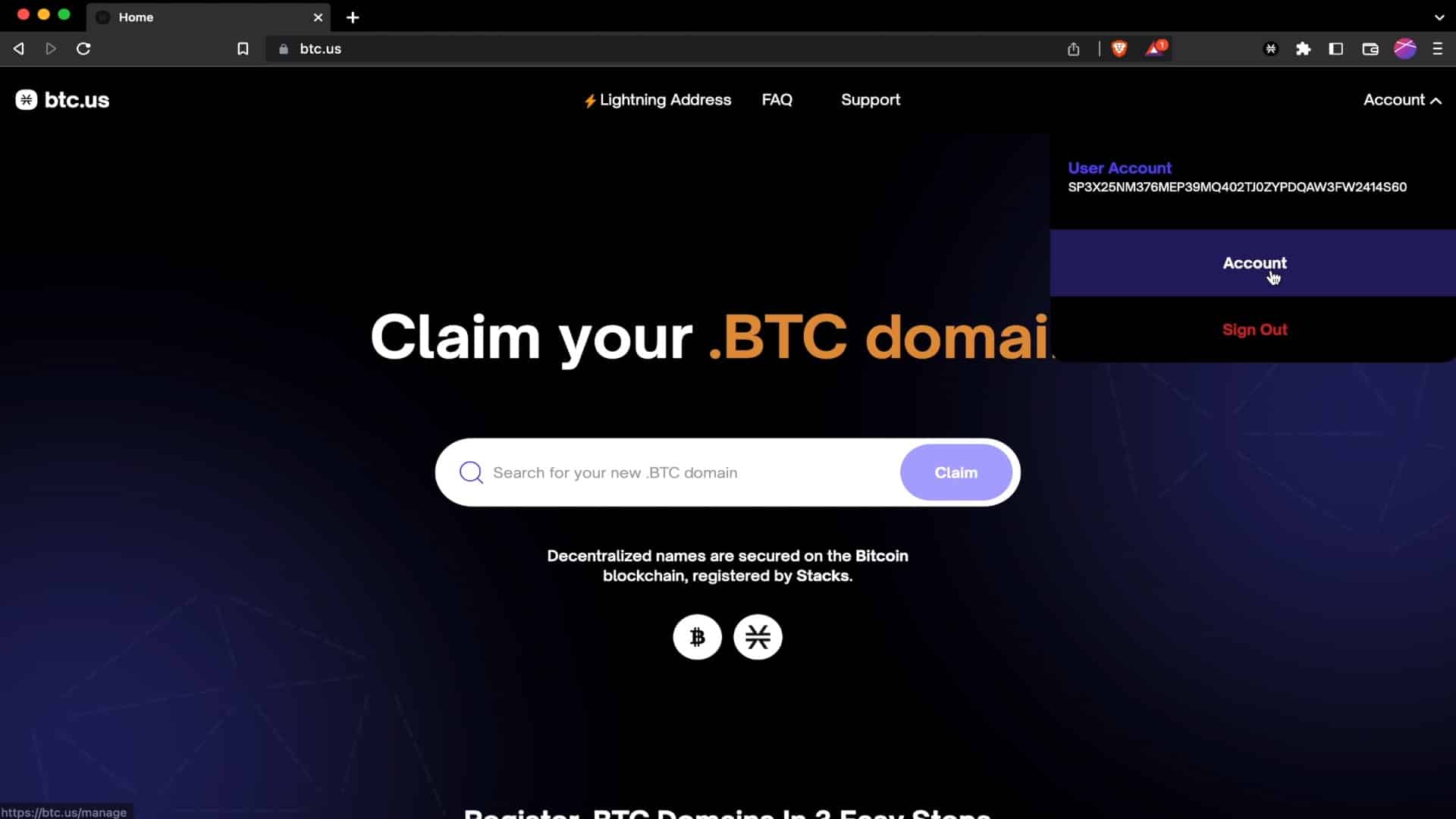
Step 4: Enter the website in “Website Redirect”
Enter the website you’d like to redirect your .btc domain name to (in our case, it’s the site you’re on right now–mythbtc.xyz)
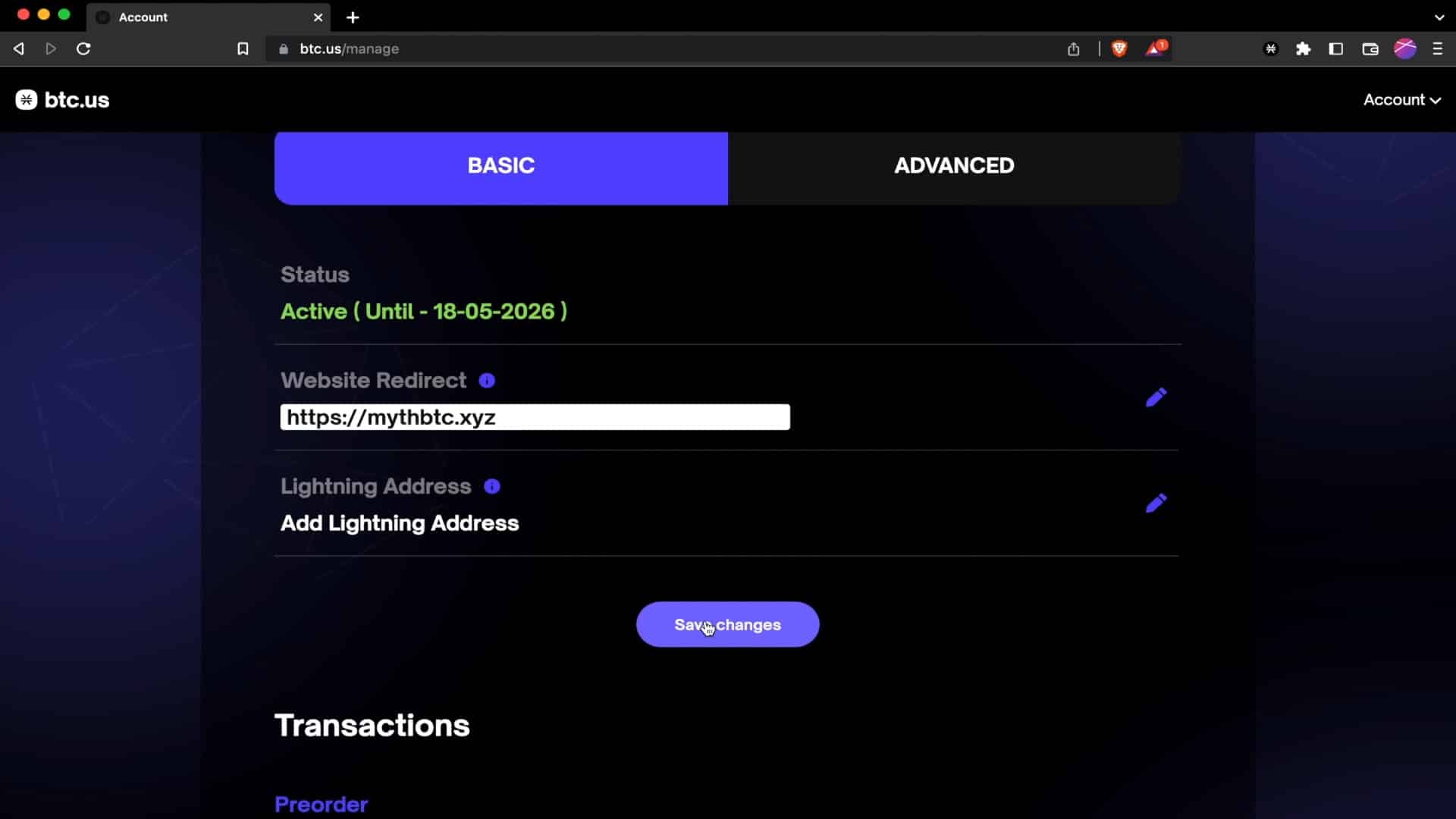
Step 5: Send the transaction
After your wallet pops up, scroll down to confirm the transaction.
If you want to increase the odds that your transaction happens faster, increase the Fees from “Standard” to “High.” This is especially important if the Stacks Network is congested.
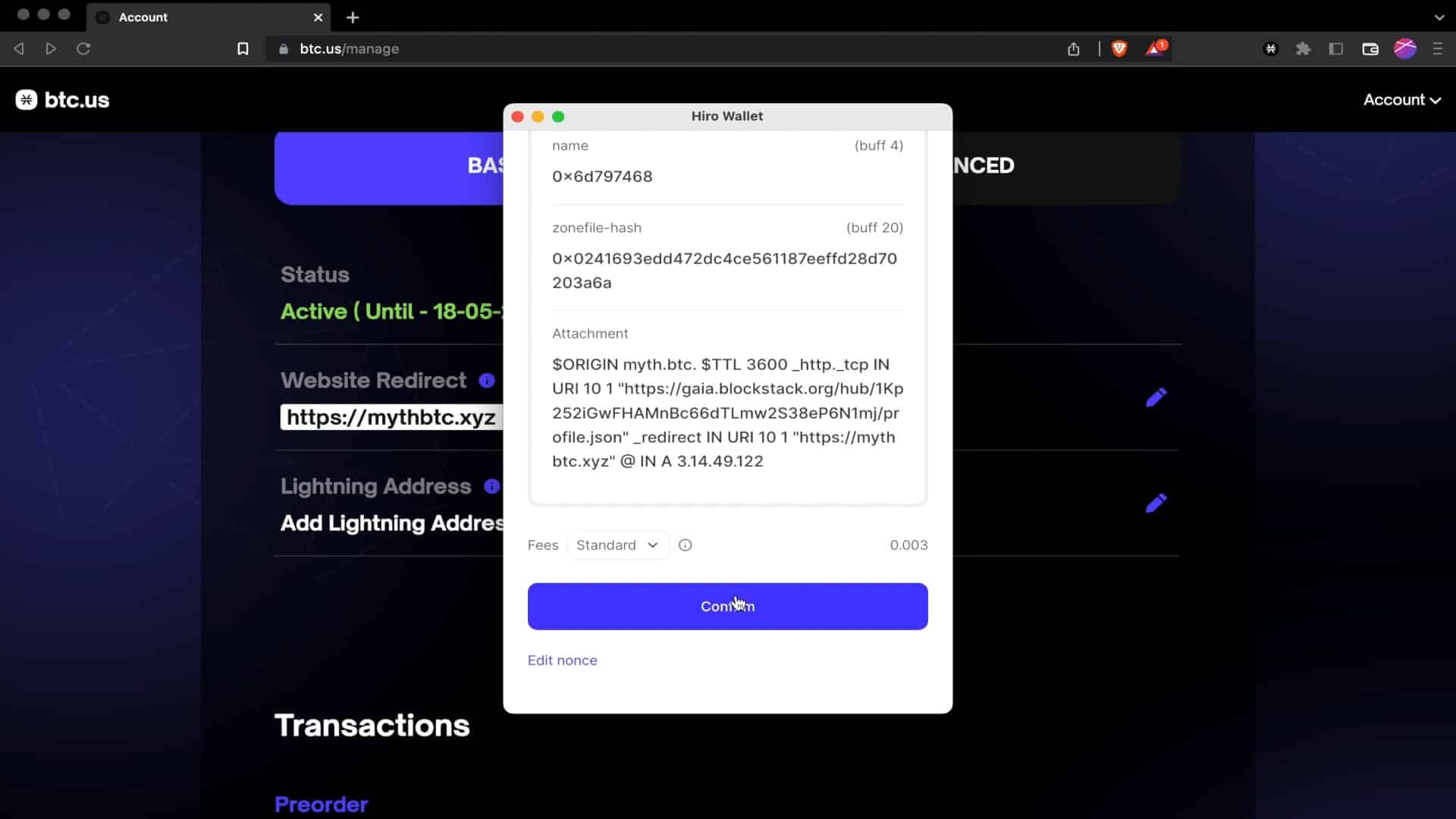
Step 6: Wait for confirmation
Once the transaction is sent, you can click the transaction ID in your wallet to get to the Stacks block explorer.
Here, you can monitor the status of your transaction.
Once the status icon says, “Confirmed in anchor block,” congratulations! You’re done.
Note that you may want to refresh the page if it seems like it’s not updating after a very long time.
Because the Stacks network’s blocks are tied to Bitcoin blocks, transactions often take around ten minutes (can be much longer when the network is congested).
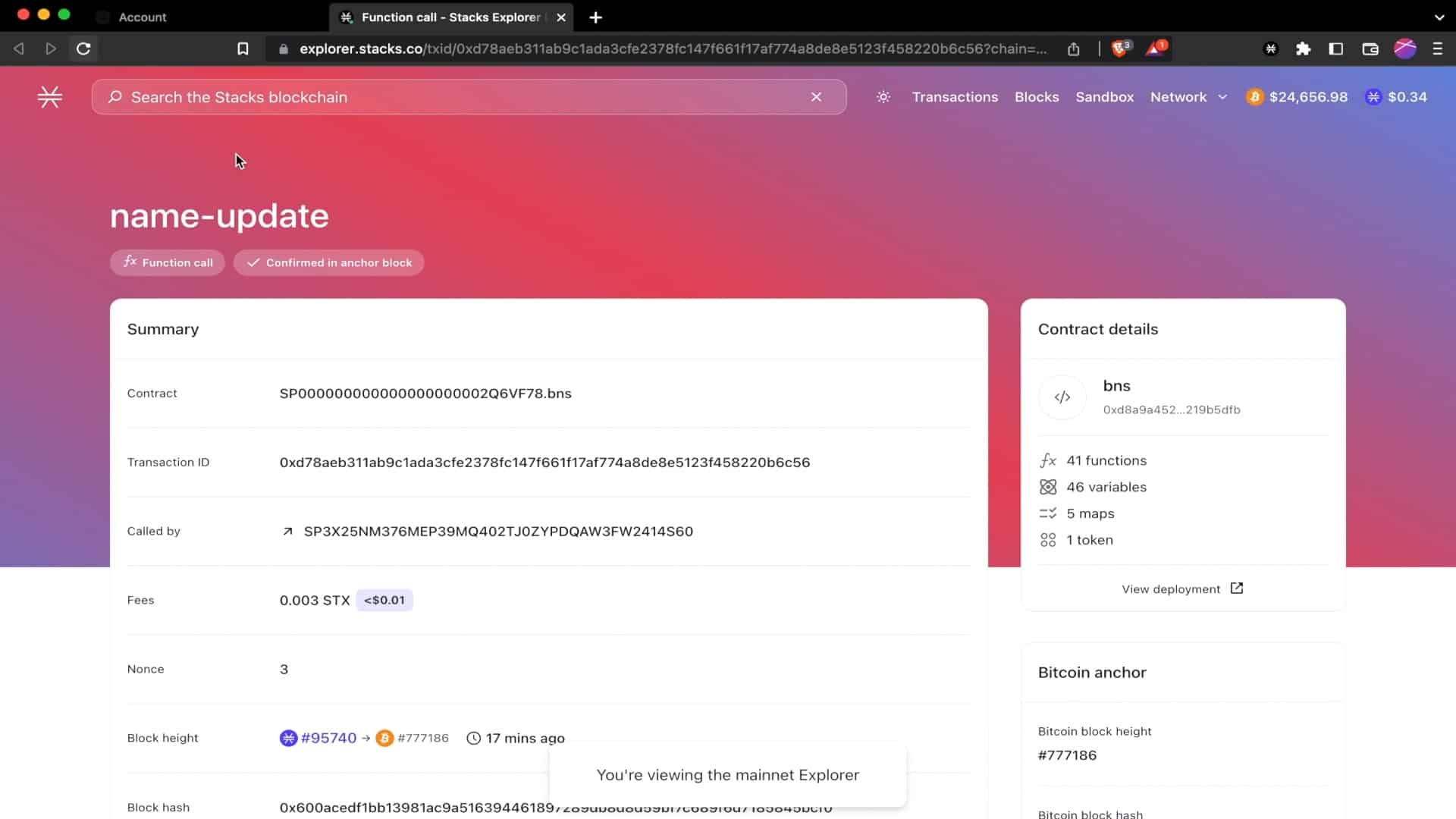
Step 7: Test that it works
Now all that’s left is to test that it works!
Your .btc name should now be a valid subdomain of btc.us, which will redirect to the website you chose. The .btc name we used for this tutorial was myth.btc, so we will type in myth.btc.us.
Like so:
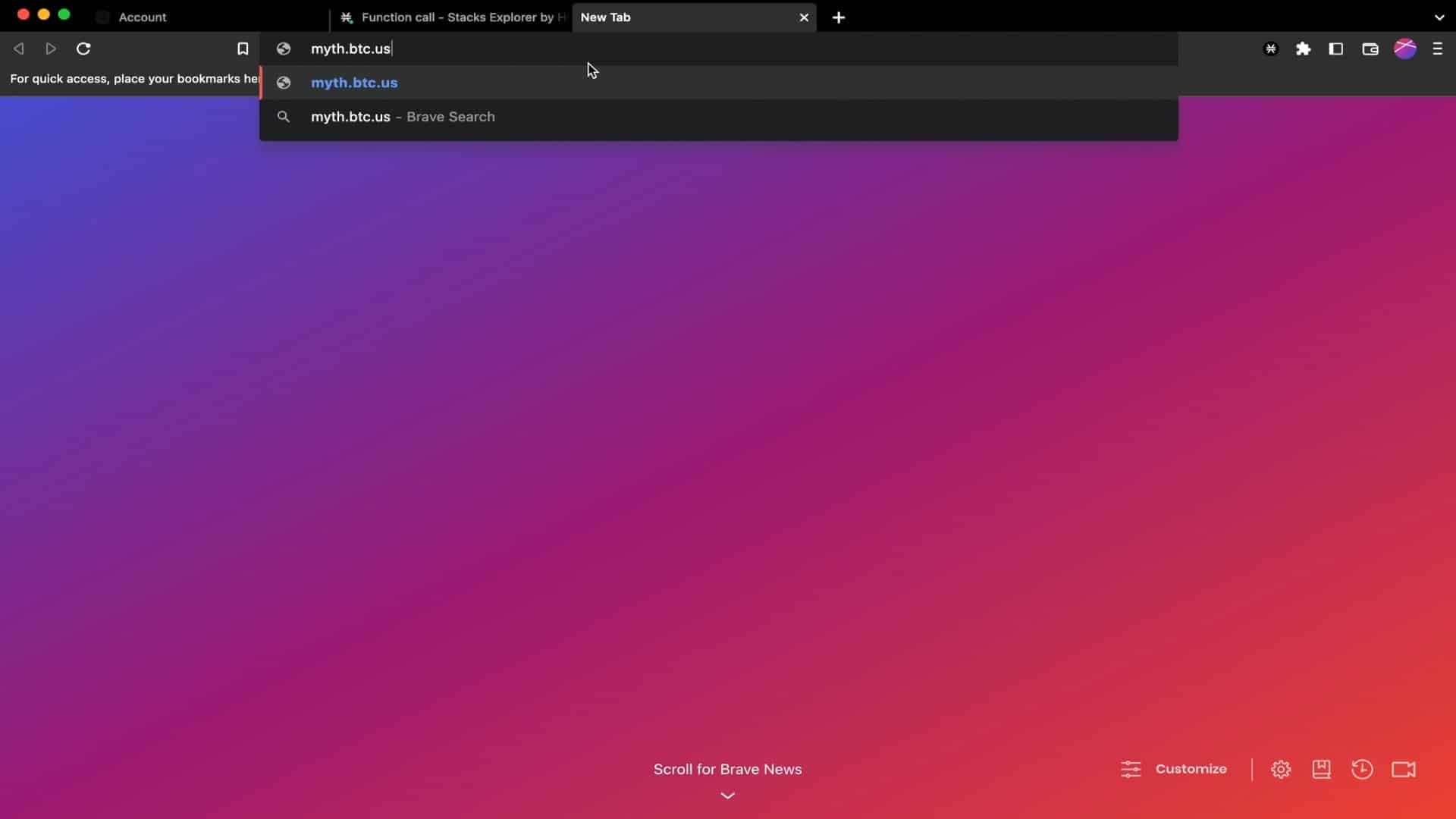
And if you did everything correctly, it will redirect to the website you chose:
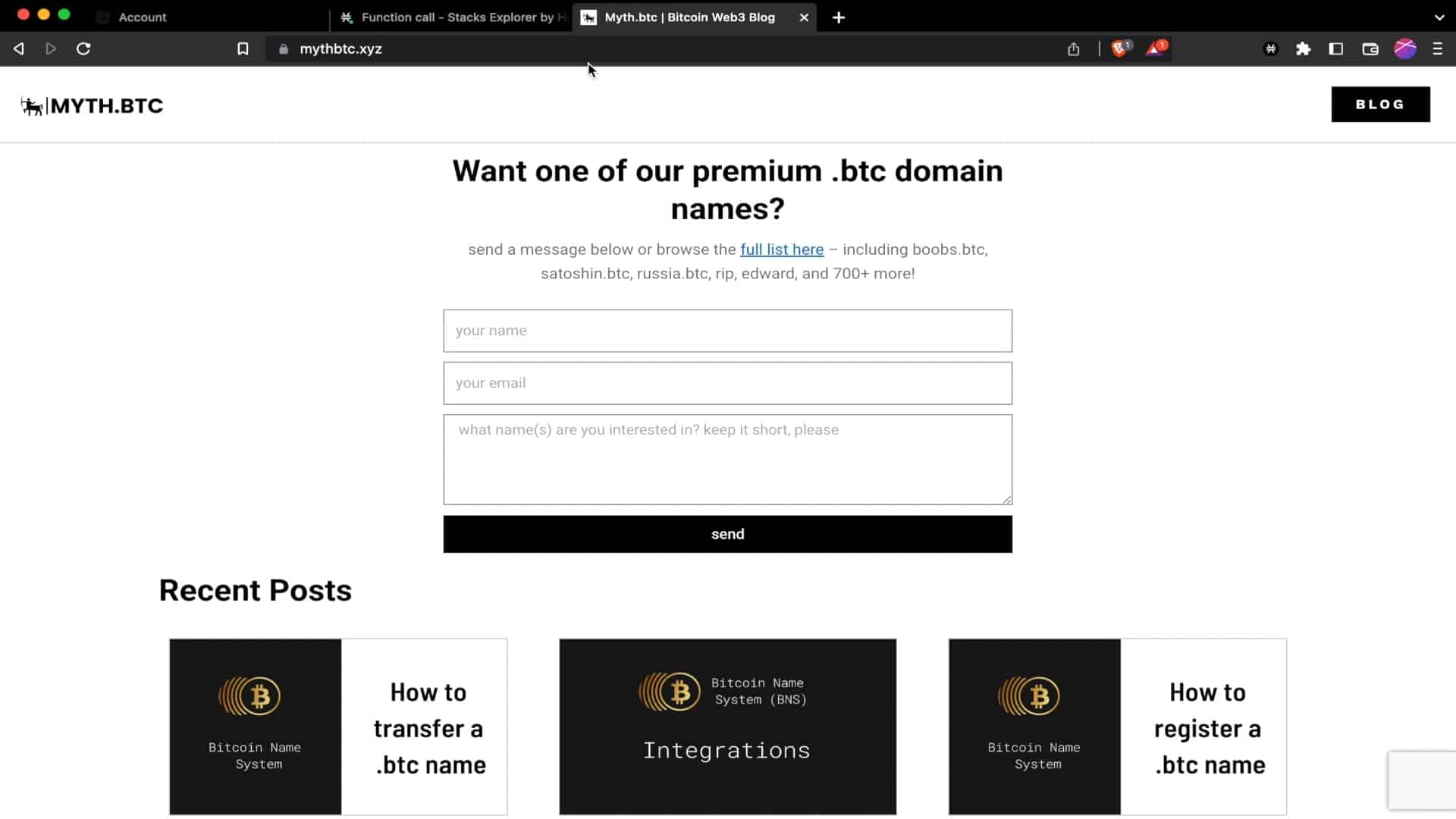
If you’ve followed along to the end, congratulations! You’ve successfully bridged your .btc name to a real-world website.
If you have any questions on this process, feel free to contact us on Twitter or email us directly. We’d be happy to help.