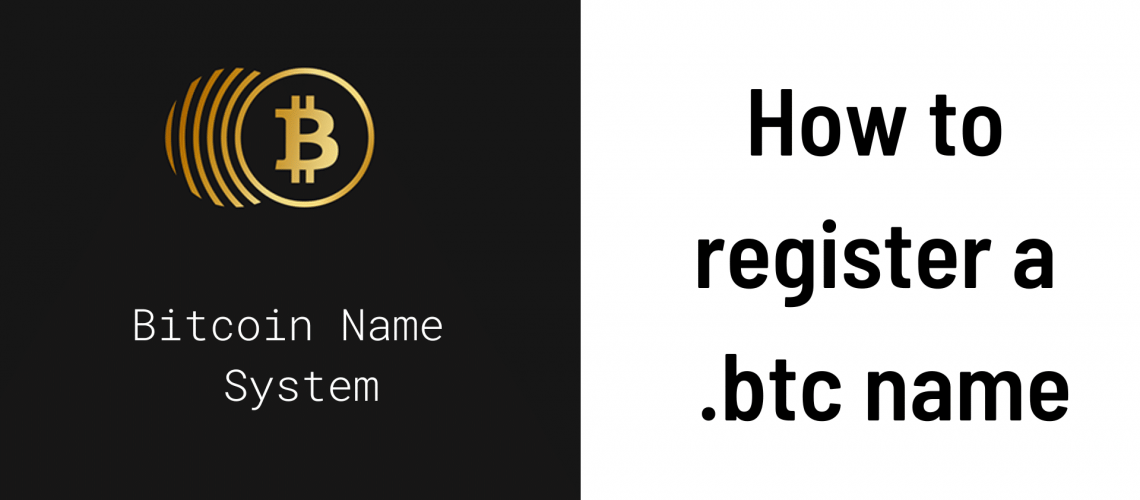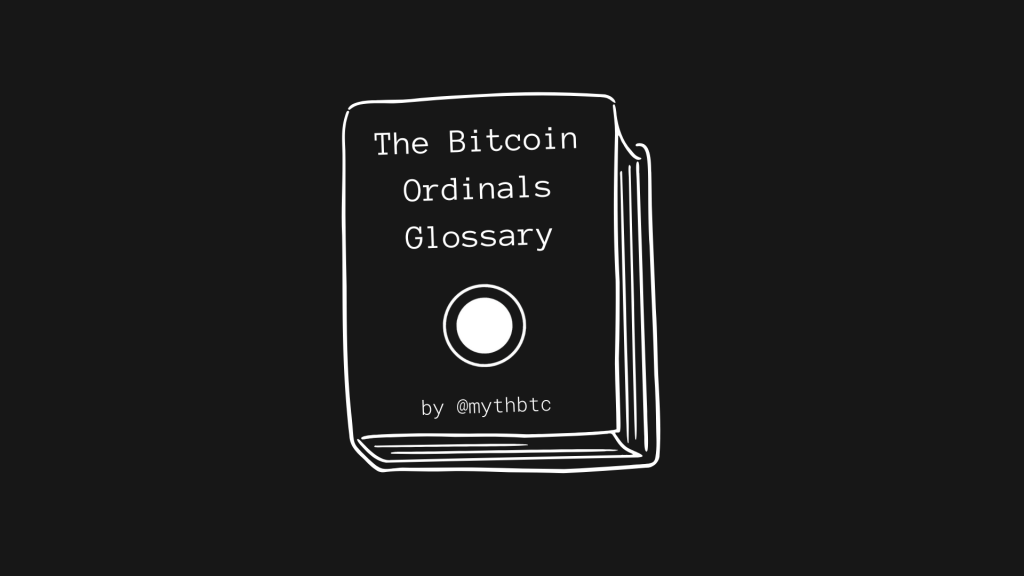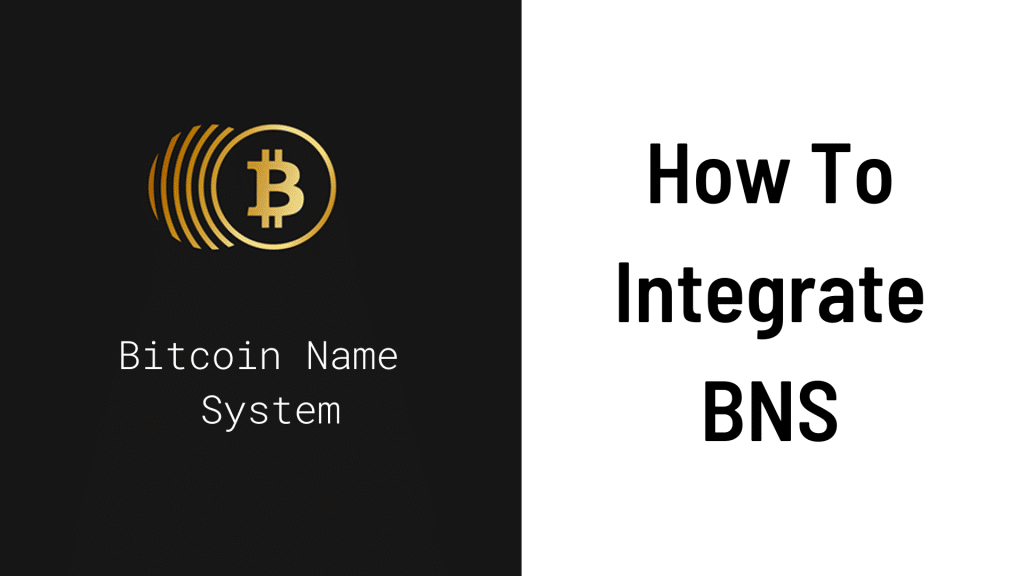This guide will give you step-by-step instructions for how to register a .btc name on the Stacks Network with btc.us.
How to Register a .btc Name Video Version
Step 1: Setup and fund your Stacks Wallet
On desktop, that could be the Hiro Wallet browser extension or the Xverse Wallet browser extension.
Note: Hiro Wallet has rebranded to Leather. This tutorial will still work the same.
On mobile, Xverse Wallet is the only option with a built-in browser. However, we have found that it can be slow and buggy, so we recommend using either Hiro Wallet or Xverse Wallet on desktop.
For this tutorial, we will be using Hiro Wallet on Brave Browser, but the process will be very similar no matter which wallet and browser you use.
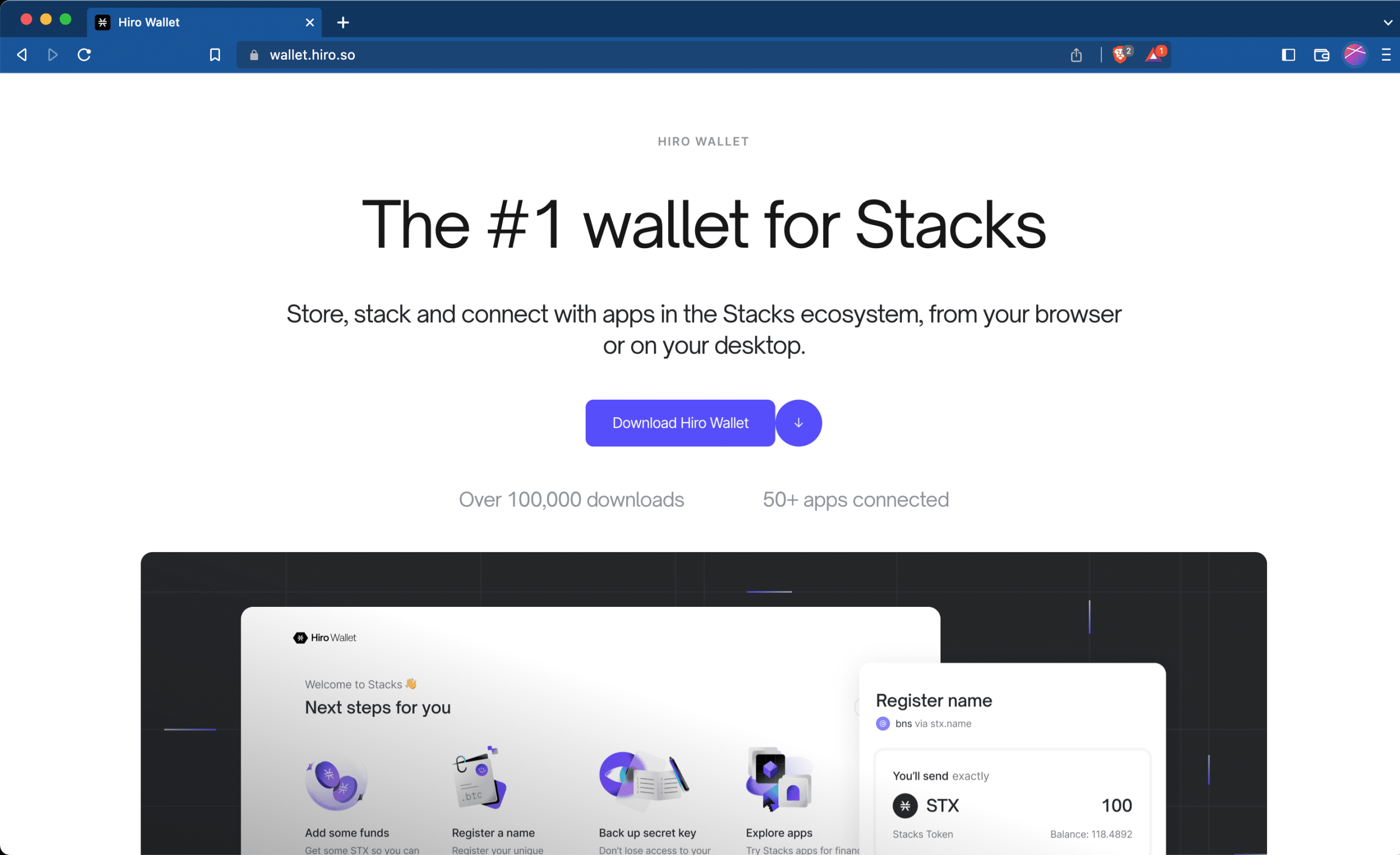
Once you’ve installed and set up your Stacks wallet, you’ll need to fund it with a small amount of Stacks using an exchange such as Coinbase, KuCoin, or MoonPay.
For a single name, we’d recommend sending at least 3 STX, which is more than enough for the 5 year 2 STX registration fee (plus gas fees for the network).
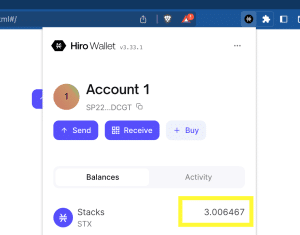
Note: You can only have 1 .btc name per STX address right now. Developers are working to change that with BNSx. For a workaround, you can add multiple accounts/addresses to your Stacks wallet and register names with them one by one.
Step 2: Navigate to the btc.us Registrar
In your browser, go to btc.us.
This is the main .btc name registrar, where you can register and manage all your names.
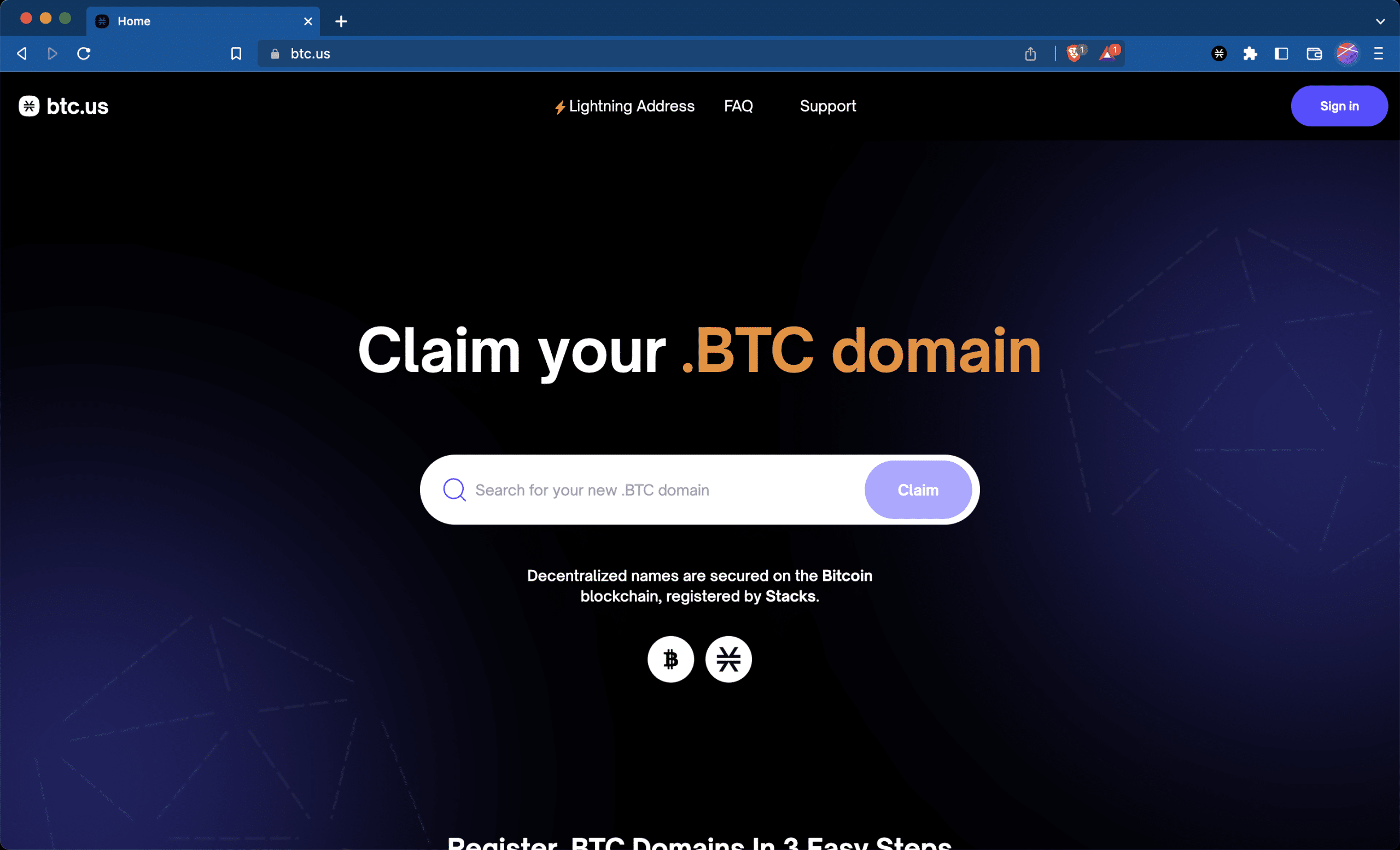
Step 3: Search for your desired .btc name
Type in the .btc name you want.
If it’s available, you’ll see a green checkmark.
If not, there will be a red x. In that case, either choose a different name or you can try to buy it from the current owner on gamma.io.
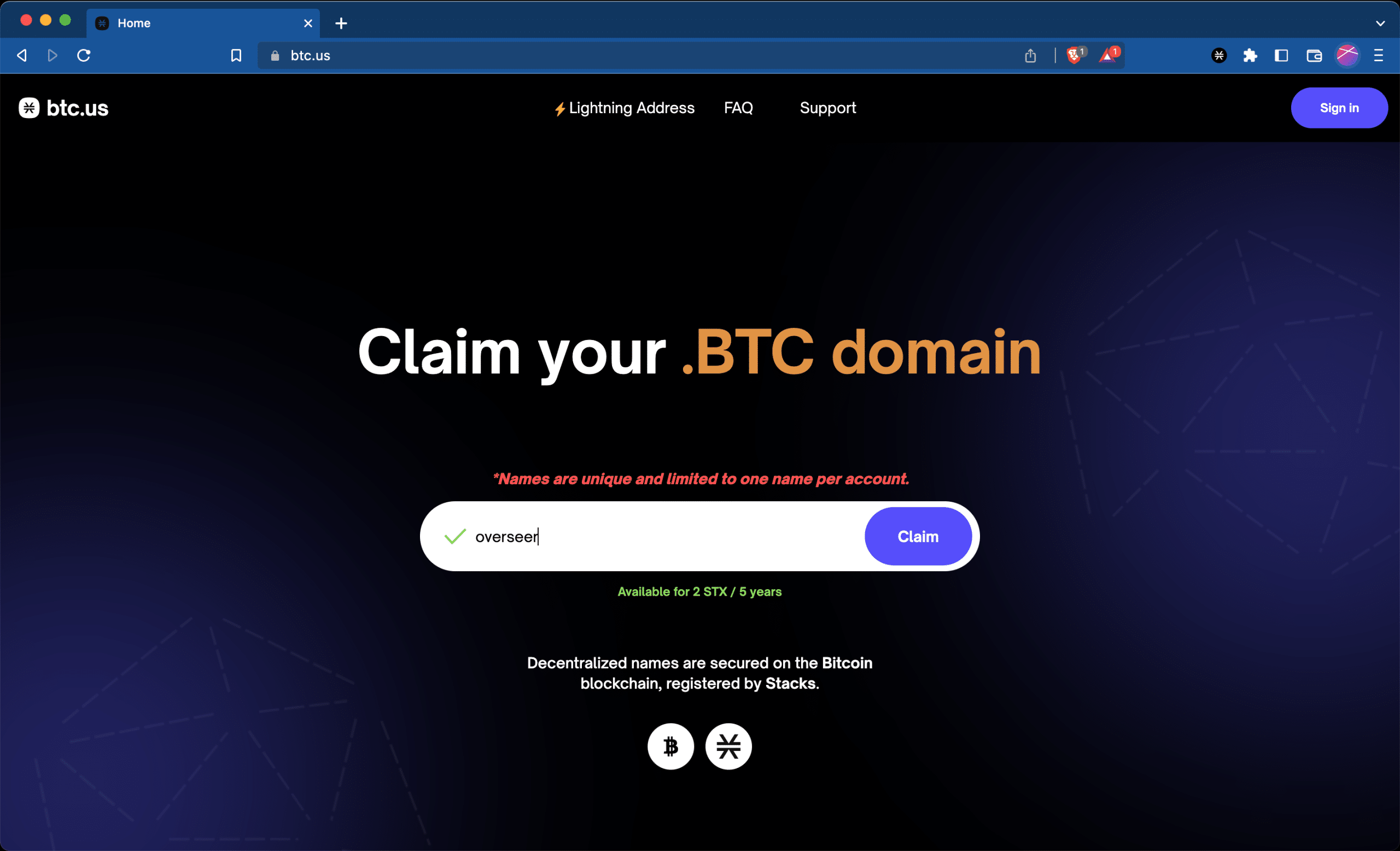
Step 4: Login and start the registration process
Once you click “Claim,” you’ll be taken to a new screen and prompted to “Create Decentralized Account.”
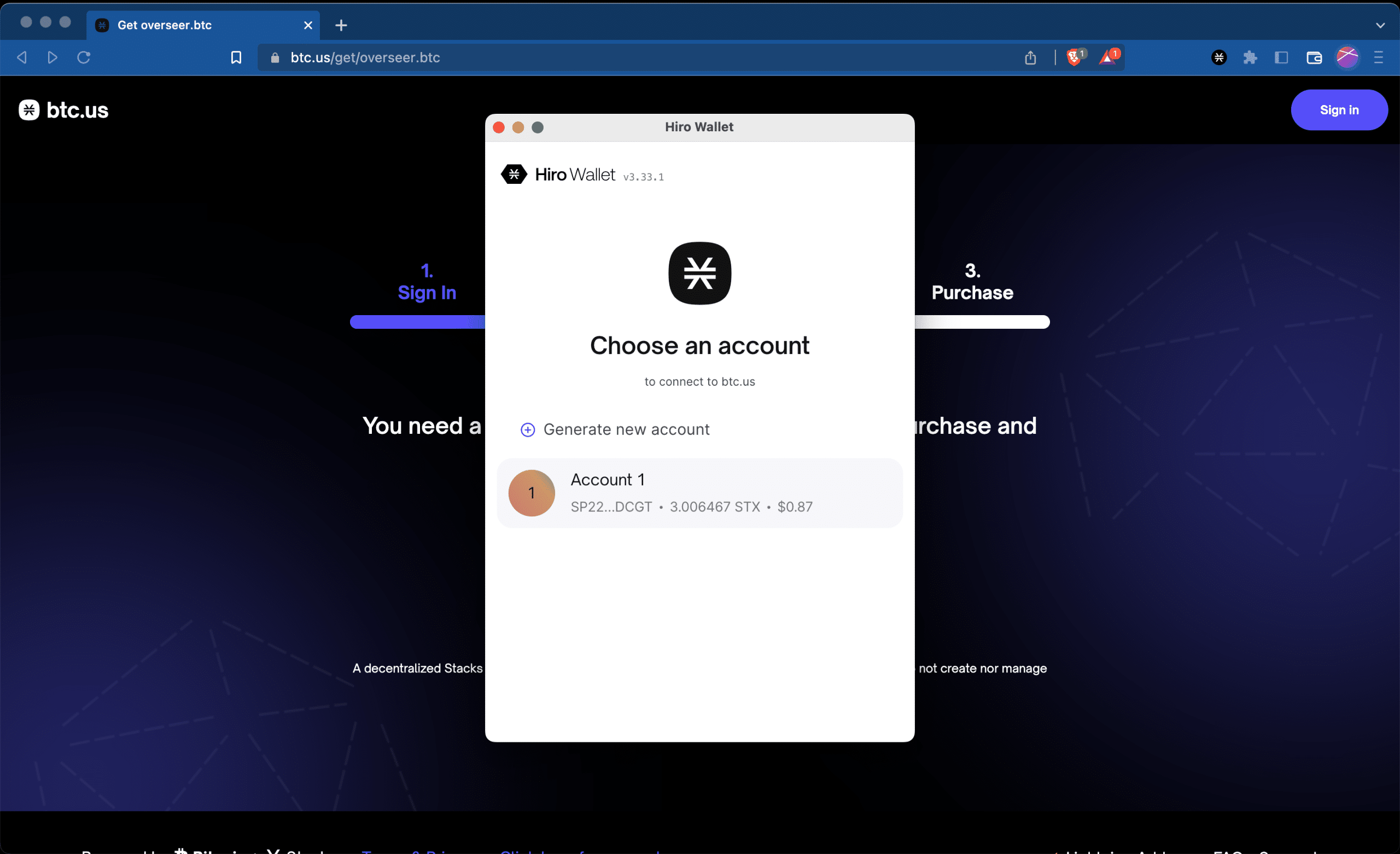
Click the wallet that you sent funds to, and you’ll be logged in and taken to the registration page.
Select STX as the payment method, click continue, and now you’re ready to register.
You must send two transactions: Preorder, then Register.
Make sure to send them both and scroll down to click “confirm” in Hiro Wallet when it pops up.
Step 5: Wait
Once both transactions are sent, all that’s left is to wait. You can keep btc.us open to wait for confirmation or close it. It doesn’t matter.
If you want to monitor the progress of your registration, you can click the transaction links on btc.us and they’ll take you to the Stacks Block Explorer.
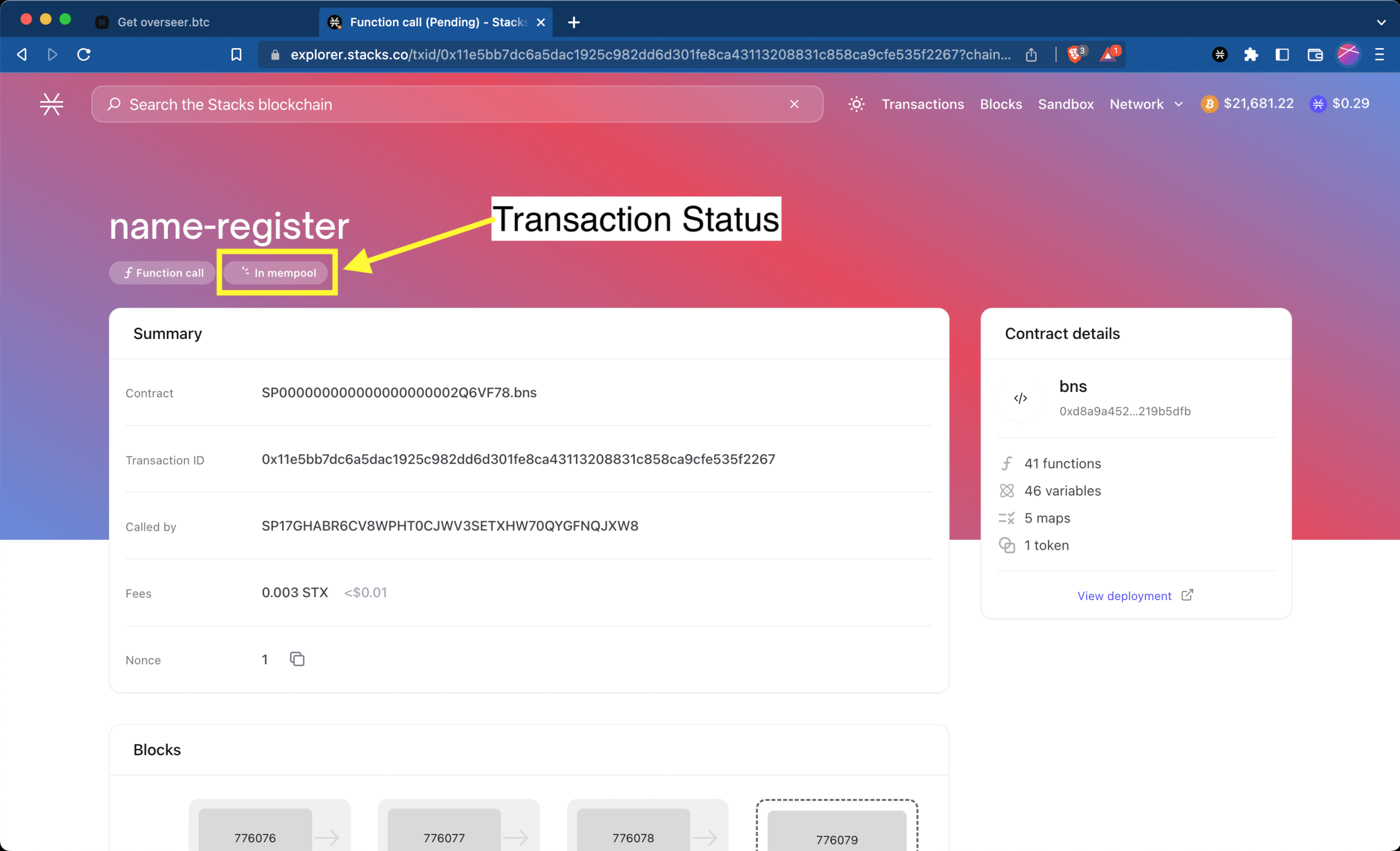
Stacks blocks are anchored to Bitcoin blocks, so transactions go through on average every ten minutes (Stacks devs are working to speed this up).
If the network is congested, sometimes it can take even longer for your registration to go through.
But once both transactions go through, you’re done and the name is yours!
Your name will now show in your wallet application, and you can login to Web3 applications like the NFT marketplace, gamma.io. (Or flex your new .btc name on Crypto Twitter)
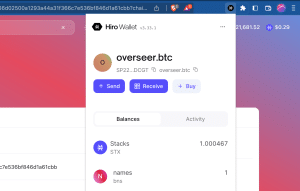
Note: If you have any issues with .btc registration, DM us at @mythbtc on Twitter, and we’d be glad to help (our email address is also in our site footer).
What can you do with a .btc name?
So now that you have a .btc or other BNS name, what can you actually do with it?
- You can redirect your .btc domain to a website (tutorial only works for .btc, not other BNS domains)
- You can transfer your .btc name to another address
- You can try to sell your .btc name for a higher price
- You can use your .btc name to send and receive Bitcoin or STX with Hiro Wallet
- You can change your Twitter name to show off your new .btc domain name
There’s also a growing number of applications that have integrated .btc / BNS names, where you can use your name as an ID.
For more information on the Bitcoin Name Service and things you can do with your .btc name, check out Bitcoin Name Service (BNS) Explained.
Frequently Asked Questions (FAQ)
It can take 10-30 minutes or more for the transactions to confirm depending on Stacks Network congestion. However, developers are working to increase the speed of the network.
It costs 2 STX plus transaction fees. As of March 2024, that is about $7.20 USD.
A .btc name registration lasts for 5 years on the Stacks Network.