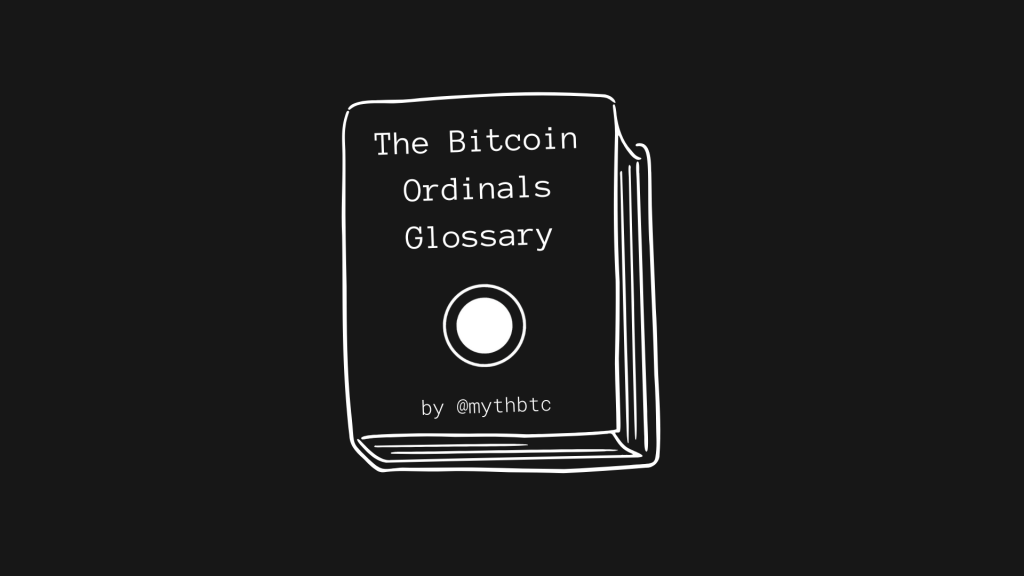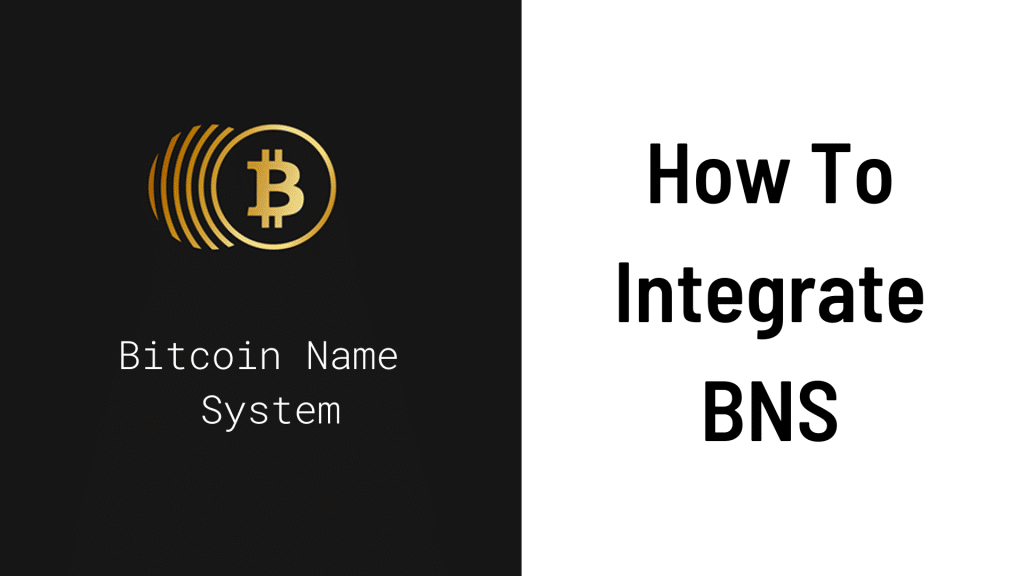Note: The BNS DAO Escrow service is no longer active. To buy and sell .btc names, use Gamma.
While .btc / BNS domain names are typically bought and sold on Gamma, it is also possible to trade names on the BNS DAO Discord using their escrow service.
But why would you want to buy, sell, or trade a .BTC name with someone on Discord?
There are a few reasons:
- Variety: It is possible to find names, deals, and buyers you might not otherwise find.
- Privacy: On marketplaces like Gamma, anyone can see who bought or sold a .btc name. On Discord, you can request private escrow so that only the person serving as escrow knows about the transaction.
- Reputation: Some traders prefer to buy and sell names with those they already have a relationship with. And naturally, Discord is a social platform so relationships are built on there.
- Package Deals: It is possible to trade a lot of names in a single transaction, instead of just one.
Ok, so how do you buy, sell, or trade a .BTC name on Discord?
We’ll cover the process for buying a name, but you will also learn what you need to sell or trade a .BTC name as well.
First, if you don’t have a Stacks wallet yet, here’s a tutorial for setting one up. You will absolutely need a Stacks wallet for this tutorial.
How to buy a .BTC name on Discord with Escrow
Step 1: Join the BNS DAO Discord server.
To join the BNS DAO Discord server, you must already have a Discord account.
Once you do, use this link to join.
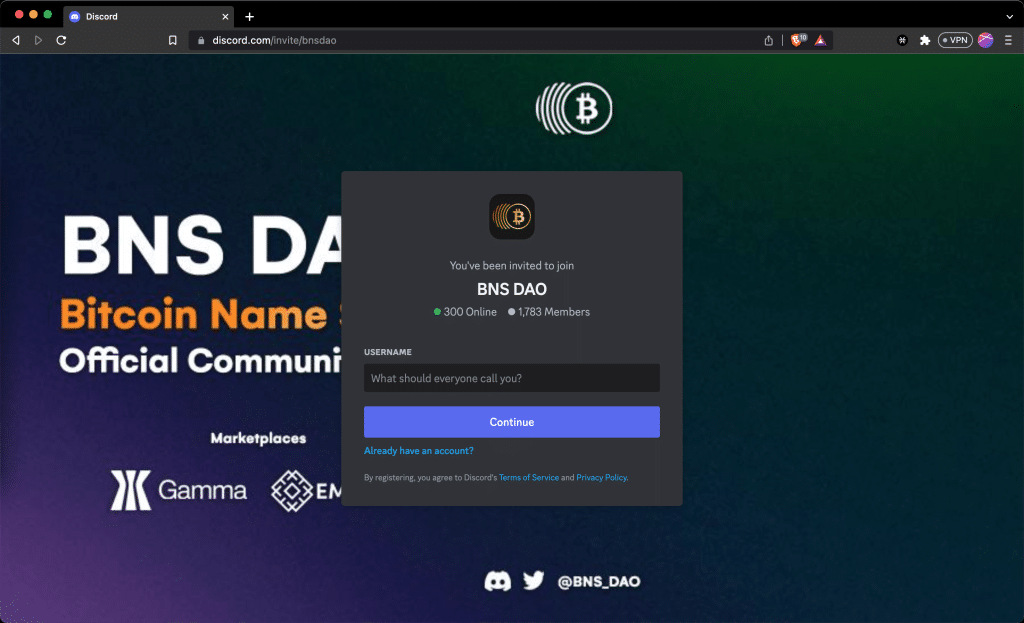
Note: Be careful not to join a fake/impostor BNS DAO Discord server. There are scammers out there who will pretend to facilitate an escrow transaction and instead take your funds.
Step 2: Find the .BTC name you want to buy.
Now, you need to find the name you want to buy. Browse names posted in the want-to-sell, want-to-buy, or want-to-trade channels shown in the sidebar.

By chatting with other members in the general channel, you may also find interesting names they’d be willing to sell.
This is one reason why you might want to trade names on Discord rather than a marketplace like Gamma; there’s a lot more room for discovery and spontaneity.
You can also find the owner of names you want by posting in the WTB (want to buy) channel.
Step 3: Submit a ticket in the request-escrow channel.
Once you’ve found the name you want to buy, respond to the seller.
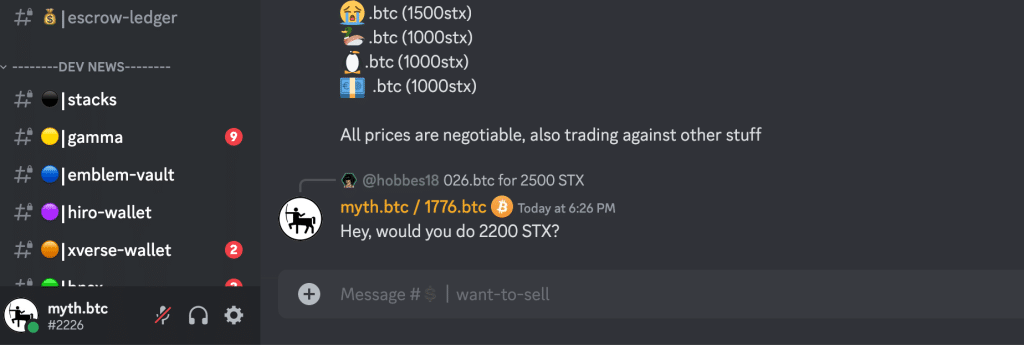
After reaching an agreement on price, either you or the seller will have to create a ticket in the request-escrow channel.
We will assume you are the one creating the ticket.
Go to the request-escrow channel and click “Create ticket”
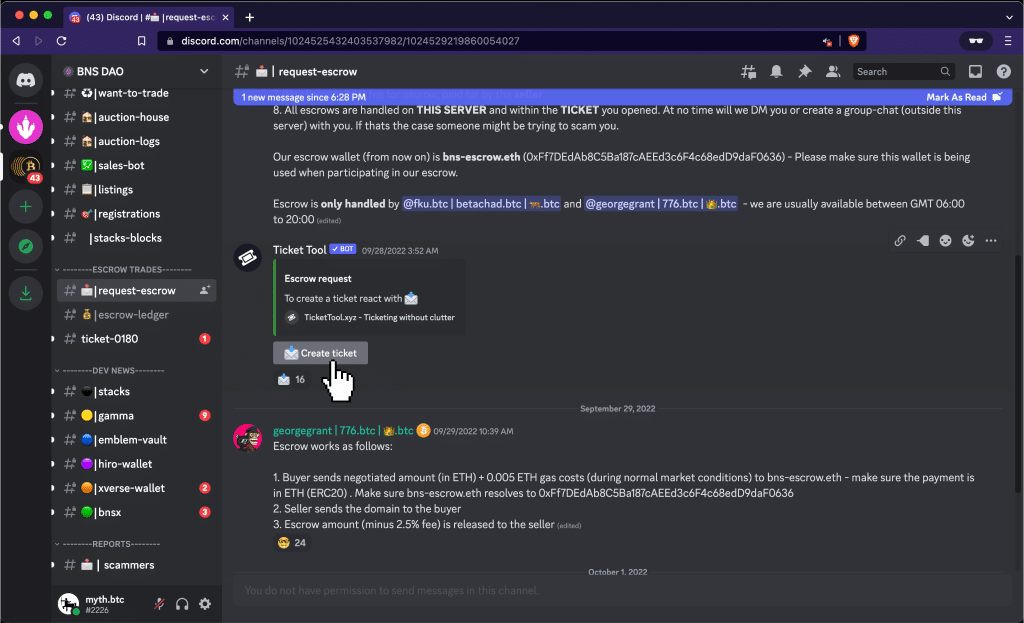
That will open a new ticket under the “ESCROW TRADES” section in the sidebar called ticket-xxxx.
Click that ticket, and submit the details of your trade.
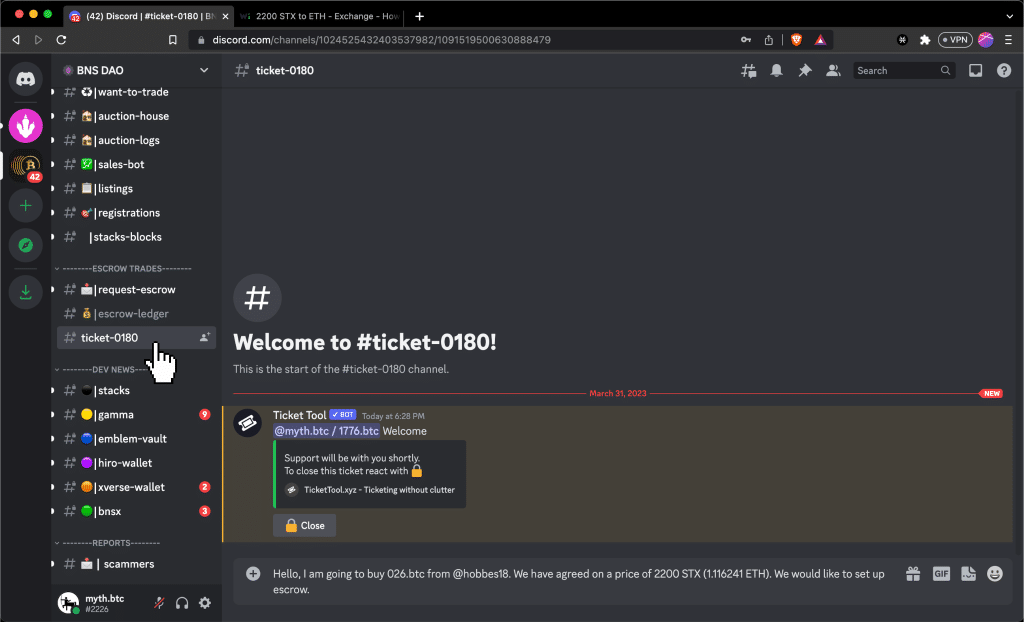
Make sure to include details including the name(s) being traded, who the other party is, and the price. The operator will also ask for both of your STX addresses to verify the transactions.
Note: As is mentioned in the request-escrow channel, the operators are usually available from GMT 06:00 to 20:00, so you may have to wait a while depending on when you submit your request.
Step 4: Send the agreed amount of ETH to the escrow wallet.
Even though .BTC names are on the Stacks Network, the escrow transactions are in done ETH, so you will need a Metamask wallet with sufficient ETH (wallet setup tutorial here, fund with Coinbase or Binance). You can use this tool to convert STX price to ETH price if the seller priced their name in STX.
As noted in the request-escrow channel, add an extra .005 ETH for gas fees. The escrow operator(s) will also message you to confirm the exact amount.
Also note that there will be a 2.5% transaction fee applied by the escrow operator for providing the escrow service.
When the ETH amount is confirmed, simply send it to bns-escrow.eth using your Metamask wallet.
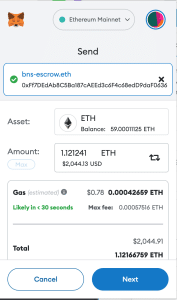
If you used the recommended fees, the transaction should go through in less than 30 seconds.
Step 5: Wait for the seller to transfer the .BTC name to you.
Once the escrow operator receives the ETH, they will notify the seller that funds have been received. The seller will then initiate transfer of the .BTC name to your Stacks wallet address.
The seller will then share a transaction ID like this: 0xf12dd6e3b5996c7c9f5b844b698c71be95536d19f4fa63cfd3e0041b40fefa34
If you search for that Transaction ID using the Stacks Block Explorer, you can monitor the transfer and wait for the name-transfer transaction to confirm.
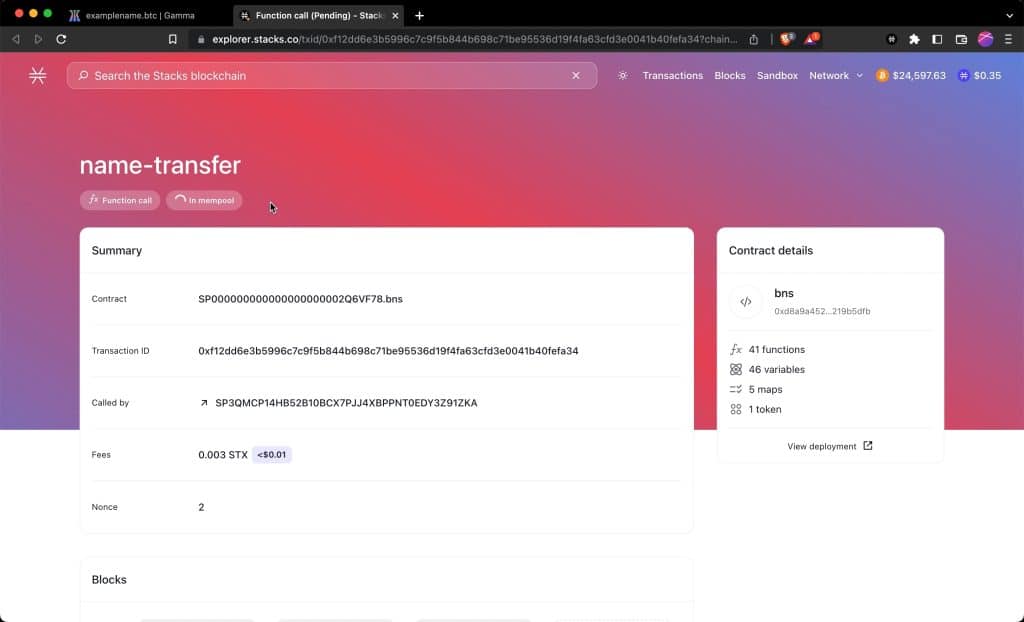
Once the transaction is confirmed, congratulations. You’ve successfully purchased a .btc name using the BNS DAO Discord escrow!
And you’re done!
The escrow operator will now verify that the name was transferred to you and release funds to the seller.
The transaction is complete, and the .BTC name will show up in your Stacks wallet shortly! (e.g. Hiro Wallet or Xverse Wallet)
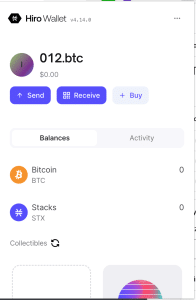
What to do with your .BTC domain name
So now that you have a .btc or other BNS name, what do you actually do with it?
- You can redirect your .btc domain to a website (tutorial only works for .btc, not other BNS domains)
- You can transfer your .btc name to another address
- You can try to sell your .btc name for a higher price
- You can use your .btc name to send and receive Bitcoin or STX with Leather Wallet (Formerly Hiro)
- You can change your Twitter name to show off your new .btc domain name
There’s also a growing number of applications that have integrated .btc / BNS names, where you can use your name as an ID.
Conclusion
We hope you have enjoyed learning how to buy a .btc name with the BNS DAO Discord server escrow service.
As always, if you have any questions feel free to DM us on Twitter!
We’ll now close with a few frequently asked questions.
Frequently Asked Questions (FAQ)
Yes. By using this service, you are trusting an escrow operator who could take your funds. That being said, they have established a lot of trust by now completing over 100 transactions (some of very high value), so that is unlikely.
The BNS DAO Discord server escrow charges a 2.5% transaction fee plus 0.005 ETH for gas fees.
Ethereum